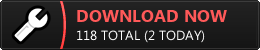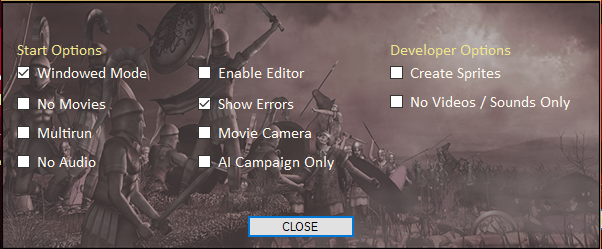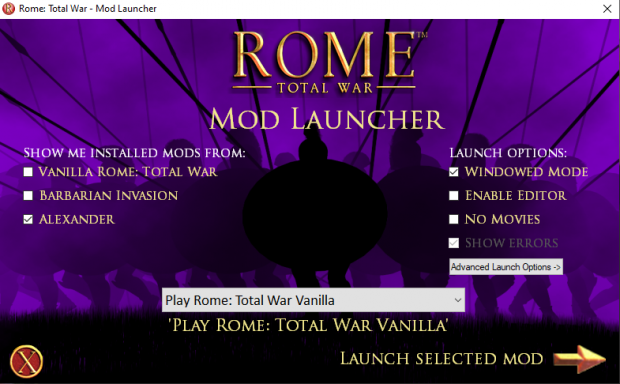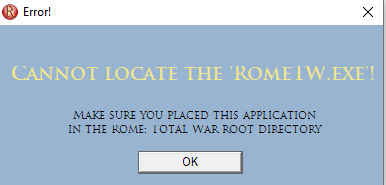A new core patch with a bug fix has been released for the Mod Launcher. This improved tool, built using .NET Core 6.0, greatly helps players and modders quickly play their installed mods.
This Rome: Total War Mod Launcher allows you to select which Rome: Total War mod you want to play and choose the desired mode. All possible parameters can be configured. If you have many mods installed, you can filter by vanilla, Alexander, or Barbarian Invasion mods. Another great feature of this launcher is its built-in system that supports certain mods requiring the DLC engine. Using the launcher provides the easiest way to play any mods.
In the picture above, you can see an example of how the launcher looks: you select your mod from the dropdown section and just hit the play button.
If you are a modder struggling with creating sprites, the launcher can be very helpful. You only need to prepare which units to sprite, and the launcher will create the sprites for you! It not only uses the perfect preference file but also converts the results into .dds format.
Patch notes
2.0
- You can now register your own mod for all users
- Fixed issue when you used reset option, it also deleted downloaded modlist
- Added option to add launcher to windows Start Menu
- Changed icon
- Disabled the Close button in top bar, moved exit button to top right
- Moved options and mod specific buttons to bottom left
- Added semi-transparent background when mod backgrounds are being used
- Fixed an issue where Locally saved mods were asked again to be registered at startup
- Added an encrypted password protection for mod registration. When you register a mod, you need to provide a password so that only you can update the mod
- Added the 'Update Mod' button. This will allow you to change mod name, description, engine type and enter a new password.
- Mods already known do not have this feature, to prevent people from updating them. Contact me if you want to make your mod updatable
- Fixed main title not being centered
- Added question at startup when 'Trajan Pro' font was not found. This will allow you to install the font before starting the application
- Fixed the show_errors being grayed out in main window
This video provides a quick view of how to install, use, and create sprites with the launcher:
And below some images showing the smooth work of the launcher:
All advanced startup parameters can be selected and will be saved for the next start!
One exception: Creating Sprites will disable it so that you can test it right away without changing the settings.
Filtering of Barbarian Invasion mods (or engine) gives you a new background
Filtering Alexander mods only gives you a different background!
The launcher searched for the needed executable by itself!