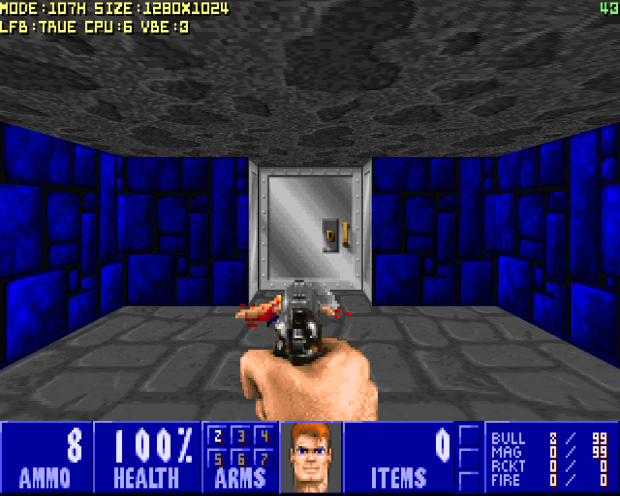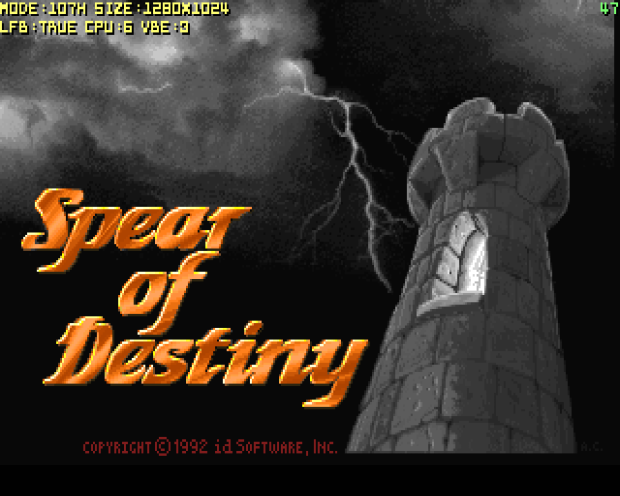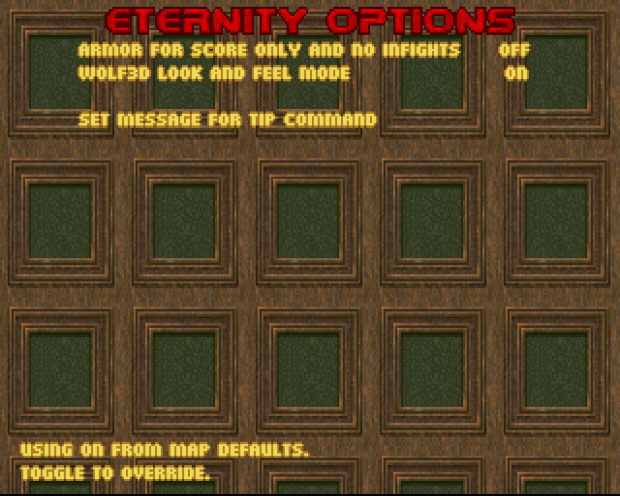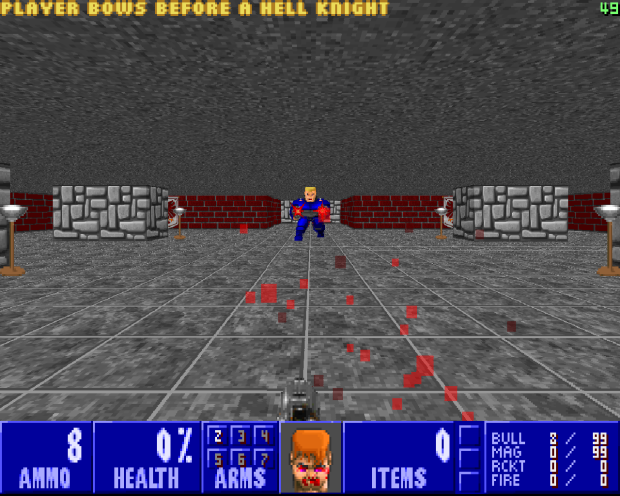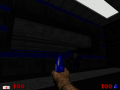New set of changes from development branch has been reflected in the latest build of Tartar found in the TESTING directory of the distribution, and with it the source port is nearly (remember it is a development build ;) ) in a shape to provide for the classic Wolfendoom WAD-s made by Laz Rojas in late 90s- early 2000s, a playthrough they deserve, be it for refreshing one's memory or a journey of discovery. That, provided of course, DOS where Tartar runs ("pure" DOS, Win 9x enhanced environment of DOSBox emulation) is a gaming platform of your fancy and you have figured out set up of Tartar by following the guides in the documentation section.
HINT: take not on the Helper WAD installation examples and of the Helper WADs included in the TESTING\TAPE directory.
For the players curious about this journey this article has some advice and brief tour of relevant Tartar features.
And to begin with - which set of Wolfendoom WAD-s does one use? At the moment there are a few places you could get the WAD-s including the official site (at lazrojas.com) and semi-official site (at doomworld.com), numerous archival sites and even this very moddb as well. Out of the versions available, Tartar compatibility focus is with Mac versions of the WAD-s, which source port's author considers "more pristine", Laz being a Mac user to begin with. Obtaining the Mac WAD-s is no big feat as "Wolfendoom Mac Collection" entry comes up on the search engines and Mac software archival sites offer *.ZIP download option. ZIP is the preferred packaging for this, Mac native archive formats being less pleasant to deal with on a PC this days, and the package itself is neatly organized with all the relevant and up to date assets included. The latest entry in the series - Arctic Wolf Special Edition - and the earliest entries - 1st Encounter variants - may be missing and for these iddgames links included will work just fine.
When it comes to launching the WAD-s Tartar takes most of the "burden" off the players shoulders. Resource WAD-s from multipart sets will be automatically picked up and starting new game from the main menu will take the players directly to the first map of the WAD - no double checking the readme for which MAPXX to use nor -warp command line arguments required. Here are some sample commands to star the game, and please bear in mind that DEH patch will need to be provided explicitly and will not be auto-loaded by Tartar:
NOTE: this example uses somewhat arbitrary DOS-friendly names for the directories with the WAD-s
TARTAR -FILE ORIG\ESCAPE ORIG\ORIGINAL.DEH
TARTAR -FILE NOCT\SECRET NOC\NOCT.DEH
TARTAR -FILE SOD\SOD SOD\SOD.DEH
TARTAR -FILE ARCTIC\GFX1 ARCTIC\ARCTIC1.DEH
TARTAR -FILE ARCTICSE\ARCTGFX1 ARCTICSE\ARCTIC1.DEH
TARTAR -FILE 1ST_ENC\1ST_ENC
TARTAR -FILE 1ST_ENC\AFTERMTHBy default with WAD-s preceding Operation Eisenmann (and with Halten Sie!) Tartar will automatically activate alternative game mode which nullifies players armor effect (in fact armor is treated as counter for the treasure player manages to pick up during the game) and prevents enemies from starting a fight in-between themselves. To check where it's on or not consult Tartar Options submenu under Features in the Options menu. Tartar will display a hint in case option was auto-engaged from the loaded map, and players have full control over it afterwards, so that if player makes their choice explicitly in this menu, then subsequently loaded maps during the same playthrough will not interfere with it anymore.
The other option in the same submenu allows for a much simpler shading mode eliminating dramatic Doom-style lighting in favor of much more Wolfenstein 3D-like looks and switching head-bobbing off as well.
While in the Options menu consider experimenting with Video options for a crispier look on more capable systems and with blood recoloring under Enemies to spice up game experience.
The enemies in Wolfendoom can actually be quite deadly and if this gets in the way of your enjoying the game, you are welcome to try and Start Game in Arcade Mode from Features submenu. In this mode dying will not interfere with level exploration as dead player will be "resurrected" on the spot with [Space]/[Use] button press (with some of their ammo taken as a "fee"). Should you get stuck in a map and wish to start from the beginning, hot key to Restart level can be assigned from the Key Bindings / Extra Keys submenu.
A word of advice here: getting killed and resurrected in Arcade mode will leave behind player character corpses in the level and this is not something Wolfendoom author had in mind (at least until release of the Arctic Wolf WAD), the corresponding image being replaced with something else in the WAD-s. Tartar makes it easy to amend this by automatically using BJ player skin, which needs to be installed by the players themselves, easiest way of obtaining it being this package on idgames.
Once obtained the BJ.WAD or DISKSKIN.WAD could either be placed into SKINS subdirectory of the directory TARTAR.EXE is in and then loaded with a command similar to :
TARTAR -SKINS -FILE PORTAL\PORTAL PORTAL\PORTAL.DEHor in case of Original Missions, Nocturnal Missions or Spear of Destiny WAD-s, Tartar will load BJ.WAD or DISKSKIN.WAD if they are found in the same directory as Wolfendoom WAD-s, so it is sufficient to run this:
TARTAR -FILE SOD\SOD SOD\SOD.DEHTo control player appearance use Player Setup submenu under Features > Multiplayer, where Tartar will provide the corresponding hint for the Player Skin item status.
Note: In the scenario just described when BJ skin is auto-selected only player character sprite will be set from BJ.WAD while "mugshot" seen on the status bar in the bottom of the screen will retain he appearance as per the loaded WAD-s. Toggling Player Skin in the Features > Multiplayer will cause both player sprite and "mugshot" to be set in accordance with the chosen skin.
Ghosts pestering the player during the final boss fight of Spear of Destiny are another annoyance Tartar addresses, with special care taken to ensure they can be actually attacked and damaged by the player after having come back to "life" for the first time.
Moreover, with corresponding helper WAD-s in TAPE directory, correct level progression is ensured for Spear of Destiny allowing secret maps to be visited similarly to the original game, and for Spear of Destiny, Original Missions and Nocturnal Missions players will see an ending screen after having beaten the last level of the WAD.
Finally, ending this article is the list of Wolfendoom specific changes Tartar has.
Play Wolfendoom and stay safe!
* Loading and playing sound effects with alternative word-endianess found in Wolfendoom WADs
originally from Macs
* Loading DeHackEd pactches with arbitrary line ending character and sporadic non-printing
characters in Wolfendoom DEH-s originally from Macs
* Fix for player weapon flash sprite bugs found in Wolfendoom WADs
(with `hide_weapon_on_flash` OPTIONS property)
* Zombie and Uber-zombies bleeding purple if bloor recoloring is activated
(with `wolfcolor` MAPINFO property)
* SMMU (or Doom Legacy) skins loading is possible, even though sound replacements are ignored
* Loading skins which have sprite names partly simiar to those of non-sprite asstes in the WAD-s loaded
no longer crashes the game, which allows for BJ.WAD or DISKSKIN.WAD to be loaded
* Automatically enabling Wolfenstein 3D-like gameplay feature package (with `wolf3d` MAPINFO property):
- monsters do not fight between themselves
- pressing Fire continuously while shooting with bullet weapons does not decrease shot accuracy
- SMMU-stlyle back is not applied to players when shooting
- armor does not cap at 200 nor does it absorb any of the damage dealt to the players
- HUD shows up to 9999 of armor points collected
- If "BJ" skin has been loaded and is available it will be activated at the start of the level,
but only for player sprite, not HUD mugshot
- the same can be activated by the players by going into Option > Features > Tartar Options
and with `wolfendoom` configuration file property
* Wolfenstein 3D-like presentation feature package available in Options > Features > Tartar Options
and with `wolflooks` configuration file property:
- no diminishing light effect
- no head-bobbing when moving
- all rooms and objects in the level are at shown at the same light level
- "fake contrast" effect is reversed (as in North-facing walls are shaded as if they were
East-facing and vice versa) to better match Wolfendoom levels geometry.
- "Fake contrast" is not applied to doors at all
* Lost souls that are revived with DeHackEd patch by looping from the dead state into the living state,
will come alive with their normal hitpoints and actually shootable and vulnerable to player attacks
(with `ghostskull` MAPINFO property). This fixes ghosts behaviour in the final level of Spear of Destiny.
* A static image can be shown after the level intermission screen with `endpic` MAPINFO property;
this is employed by helper WAD-s for Original Missions, Nocturnal Missions and Spear of Destiny
* In case Operation Arctic Wolf or Operation Arctic Wolf Special Edition are detected,
corresponding assets WAD and DeHackEd patch will be loaded based on the level the player enters.
E.g. for Arctic Wolf GFX1.WAD and ARCTIC1.DEH will be loaded for the first part of the game,
and GFX2.WAD and ARCTIC2.DEH will be automatically added and used for the second part of the game,
once the player reaches it. That there is no need for the player to leave the game and start with
a different set of WAD-s nor be mindful of loading a particular set of WAD-s to contiunue playing next time.
* When it is determined that the player has specified one of the PWAD-s in a multi-WAD package,
that PWAD's directoty will be scanned for the remaining WAD-s and all that are found will be automatically loaded.
The following Wolfendoom PWAD-s are supported:
- "FUHRER.WAD", "FAUST.WAD", "ESCAPE.WAD" for Original Missions (Macintosh version)
- "CONFRONT.WAD", "TRAIL.WAD", "SECRET.WAD" for Nocturnal Mission (Macintosh version)
- "1ST_ENC.WAD", "AFTERMTH.WAD" for the original Wolfendoom scenarios (DOS versions)
- "ARCTIC.WAD" OR "GFX1.WAD", "GFX2.WAD" for Operaion Arctic Wolf
- "ARCTIC.WAD" OR "ARCTGFX1.WAD", "ARCTGFX2.WAD" for Operation Arctic Wolf Special Edition
NOTE TO PLAYERS: DeHackEd patches still need to be explicitly specified with either `-deh` or `-file`
command line arguments, except for Arctic Wolf (see point about Arctic Wolf above)
* When Original Missions, Nocturnal Missions or Spear of Destiny is loaded and "BJ.WAD" or "DISKSKIN.WAD"
is found in the PWAD's directory, it will be automatically loaded to have "BJ" skin available
* Helper "tape" WAD-s included that define OPTION or MAPINFO properties appropriately
for the following Wolfendoom PWADs:
+ Fist Encounter (aka Wolfendoom) - `1st_enc.wad`
+ Aftermath by Bruce Ryder - `aftermth.wad`
+ Second Encounter - `2nd_enc.wad`
+ Treasure Hunt - `hunt.wad`
+ Die Fuehrer, Die - `die.wad`
+ Astrostein ep1 - `astro.wad`
+ Astrostein ep2 - `astro2.wad`
+ Astrostein ep3 - `astro3.wad`
+ Totenhaus - `toten.wad`
+ Operation Eisenman - `eisen.wad`
+ Atctic Wolf (original) - `gfx1.wad` and `gfx2.wad`
+ Rheingold ep1 - `rhein1.wad`
+ Rheingold ep2 - `rhein2.wad`
+ Halten Sie - `halten.wad`
+ Original Missions: Escape from Cast Wolfenstein - `escape.wad`
+ Original Missions: Operation Eisenfaust - `faust.wad`
+ Original Missions: Die, Fuehrer, Die! - `fuhrer.wad`
+ Nocturnal Missions: The Dark Secret - `secret.wad`
+ Nocturnal Missions: Trail of the Madman - `trail.wad`
+ Nocturnal Missions: Confrontation - `confront.wad`
+ Spear of Destiny - `sod.wad`
+ Arctic Wolf (special edition) - `arctlev.wad`
Also bear in mind these convenience features of Tartar:
* Automatically starting the game at the first level of loaded PWAD-s rather then at MAP01,
so that specifying the PWAD with `-file` and starting new game is sufficient to go the the first level of the map pack,
and no `-warp` commands are required
* Automatically finishing the game and going to monsters carousell screen after the last level of loaded PWAD-s
so that the game actually ends with the last level of PWAD rather then going into a weirdly textured vanilla level
* Bindable "Next track" and "Previous track" commands that can be configured via Options > Key Binding > Extra Keys
that allow switching to an arbitrary music track found in loaded PWAD-s without typing an `idmus`-style cheat.
Best used with WOLFMIDI.WAD containing Wolfenstein 3D and Spear of Destiny music tracks by Bobby Prince
that is provided as a downloadable goodie.