Motivation
In the past I talked about the terrain system as seen in the current release of DaggerXL. For the Beta, the terrain on older hardware will be done in a similar way, though with the enhancements as shown in the last video – improved coastlines, animated water, proper ground texture usage, etc.. In this post I will be talking about the system I hinted at in the Continuing and OpenGL Support post – “This renderer will feature view distances of greater then 100km as well as the highest quality rendering.”
So you might be wondering, why bother extending the rendering distance so far when emulating an old game like this? To answer that we’ll have to think about more modern Elder Scrolls games – Morrowind, Oblivion, Skyrim. The view distances in those games aren’t much bigger then the current version of DaggerXL, smaller in some cases. Yet the terrain has more variety and interesting features. Why is that? To put it simply, these games – like many games – are like themeparks, packing all the interesting locations together and removing or drastically reducing the space in-between. In just a few hundred meters you can see entire biomes, an arduous climb up the tallest mountain takes minutes rather then hours or days. This allows these games to pack a lot of interest and variety into a relatively small view distance. Unfortunately this can also result in obvious absurdity if the designers aren’t careful – like tripping over ancient hidden ruins constantly in Oblivion.
Daggerfall uses a realistic scale for terrain which has many benefits such as making the world feel much larger and more authentic. Unfortunately it trades the “themepark” feel for an environment that feels homogeneous and boring. One of the reasons is that the interesting features are spread over a much larger scale – so the proper thing to do is extend the view to realistic distances as well, this way one can appreciate the large scale vistas currently hidden in the fog. It is obvious why this couldn’t be done when Daggerfall came out on DOS and of course the amount of the view distance can be extended on older hardware is limited – though still a significant improvement. But with modern hardware there is no good reason that we can’t extend the view distance to realistic levels now.
Beyond the Map
But wait! What happens when you look over the edge of the Daggerfall map? With the previous DaggerXL view distances, stretching the height map and adding in procedural details was enough to be convincing – which I actually implemented, see the Terrain Beyond the Map Borders post. However when using realistic view distances this obviously doesn’t work and looks downright silly. I considered other options, such as shrouding the edges in thick fog – which is something that is oftentimes done to artistically hide the edges of a limited map
(example Zelda map from Zeldacapital.com - note this has no relation to this project, just a nice picture to illustrate the idea, though I am a big Zelda fan too)
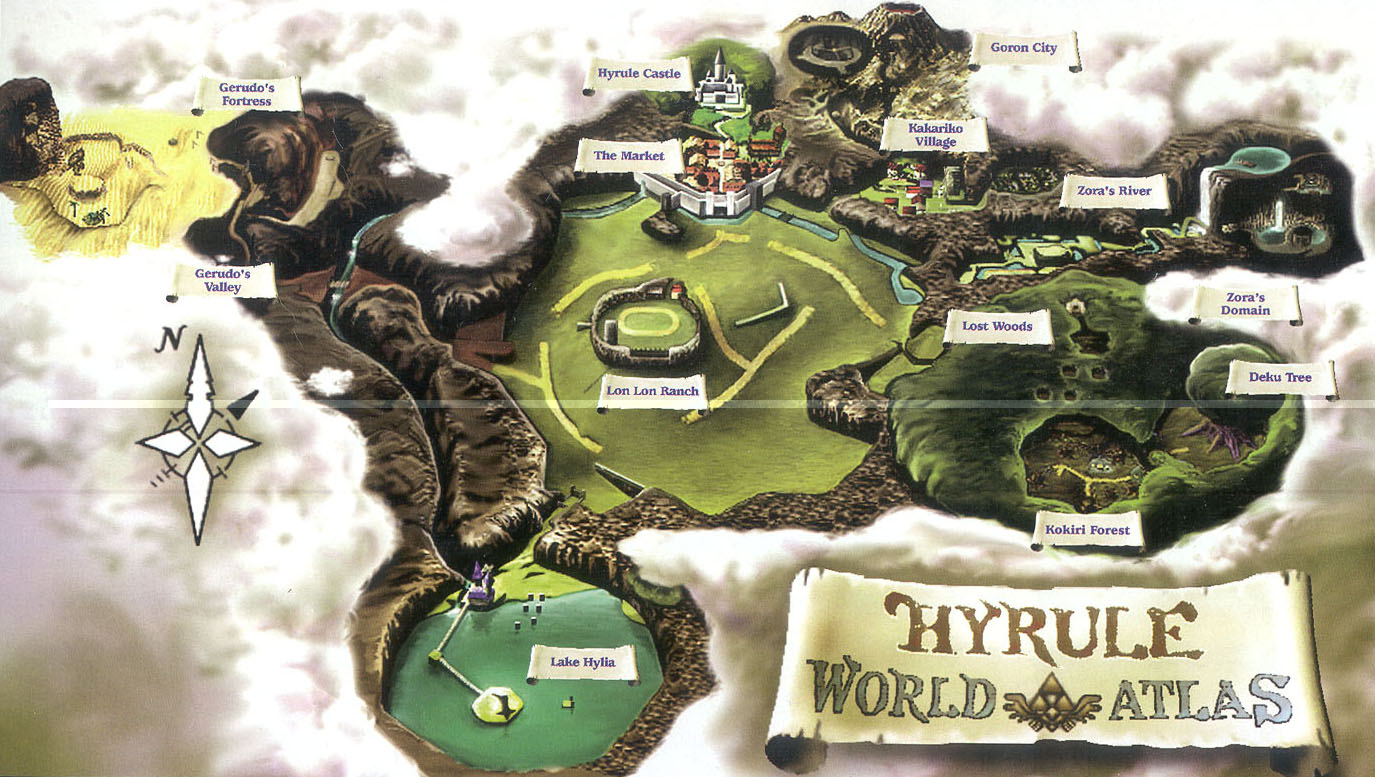
However this would still result in really odd visuals and give the impression that the Daggerfall area is shrouded and cutoff from the rest of Tamriel – which was not Bethesda’s original intent. So I decided on a new approach, with the help of suggestions from some others.
Tamriel
So what is beyond the edges of the Daggerfall map? The rest of Tamriel of course. ![]() So what I’ve decided to do is to put together a heightmap of Tamriel – at the same scale as Daggerfall – and fit it to the Daggerfall data. Below is a screenshot of that map, though still unfinished -
So what I’ve decided to do is to put together a heightmap of Tamriel – at the same scale as Daggerfall – and fit it to the Daggerfall data. Below is a screenshot of that map, though still unfinished -
[img removed]
The actual height map is over 5000 pixels in width, where each pixel is the same size as the pixels in Daggerfall’s 1000×500 heightmap. Daggerfall is inserted into the correct place, with the rest of the world rotated and scaled to fit. I consider the Daggerfall data to be ‘correct’ since this is for DaggerXL after all, so the Daggerfall data will still be pulled from the original data files, I inserted it into this map so I can fit the map to it rather then the other way around. There are several issues with this map still, I have to fix up coastlines and the Black Marsh area and fit the map to a 500×500 pixel grid, so that Daggerfall takes up exactly 2 grid cells. If you can see off the edge, it’ll wrap to the other side – same for swimming, flying or sailing across an edge. This way only 9 heightmap cells need to be in memory at once in order to render the world. Of course, for now, only the area from Daggerfall will have locations. However part of the intent of this is that you guys will have the rest of Tamriel already available when the modding tools come online. Don’t like parts of the heightmap – you can edit the file and distribute it. If you guys, as a community, come up with the definitive heightmap and it works with the existing Daggerfall data – then I’ll replace this map with that one in the future DaggerXL releases.
That said wait until you get the final heightmap before doing anything with it. It will have to conform to the grid, which this one does not yet. Also there is a seperate map, not shown here, that contains data such as the proper terrain textures to use.
In Part 2, which should come out next week, I’ll show the terrain system in action and talk about how it actually works under the hood.



