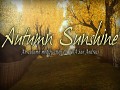Related only to The Seasons mods (Winter Vacation, Spring Season, Endless Summer, Autumn Sunshine):
Open «Compatibility with Windows Vista, 7, 8» folder (if there is) in «Bonus» folder of archive with mod and read instructions.
If you have graphics glitches: try to change ENBSeries settings in ENBSelector configuration menu.
Related to original game, The Seasons mods, HRT Pack 1.3: Enhanced Edition and other mods:
Always run the game only in compatibility (with Windows XP) mode. For this: click right button on the shortcut of mod (or game) or on gta_sa.exe and open «Properties» menu.
Disable (in «Properties») desktop composition and visual themes (can fix mouse problem on Windows 7).
Also you can manually edit ENBSeries settings (with editing of enbseries.ini in game folder). For example, try to disable motion blur: open enbseries.ini in Notepad and near EnableMotionBlur type 0 instead of 1. (Note: you must repeat this after changing graphic settings in the ENBSelector menu in The Seasons mods). Or try to set different parameters for AlternativeDepth (0-1) and BugFixMode (0-5). Read ENBSeries readme in folder GTA San Andreas\ReadMe\ENBSeries)
Missing DLLs problems:
If you, when you starting the game on Windows Vista, 7 or 8, see windows with message about missing DLL-files, copy DLL-files from this archive into WINDOWS\system32 folder
(Note: almost all versions of The Seasons mods have automatic tool for this action in «Compatibility with Windows Vista, 7, 8» folder).
If you still see that message about DLL-files run DirectX 9 Web Setup.exe from archive with mod (if there is) or download here; installer just will download missing files.
Flame