GMDX is an award-winning large-scale modification for the 2000 PC classic Deus Ex. GMDX addresses the many flaws of the game, polishes it to a very high standard, and adds new layers of depth that one would have hoped to see in a sequel. GMDX is executed with the strict parameter of staying true to the original design principles that define Deus Ex, and seeks to improve all aspects of design excluding the plot and soundtrack. The cumulative result thus far is said to be, and aims to be the "definitive Deus Ex experience".
This makes gameplay more fluent: tired of always searching the right F-key to toggle augs in your dark and moody (and untidy) gaming cave? Simply toggle augs on the run with a radial aug menu! Click middle mouse button (configurable), highlight one, click, done! I forgot F-keys exist using this thing. It's awesome!
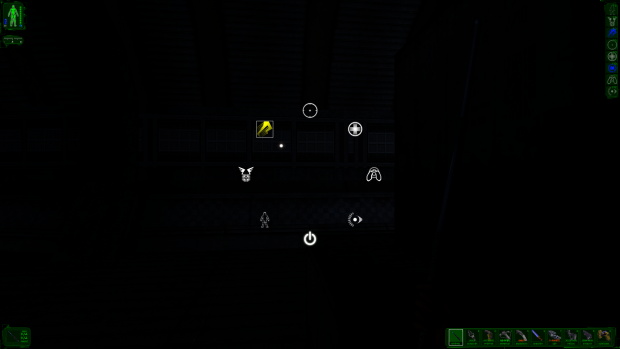

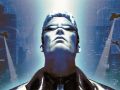
Someone should've made this mod a long time ago. Well done!
Thank you! :)
you never know you want something till you have it, but now i cant live without it.
Thank you! I really appreciate this!
this is so sweet.
Taking a load of the keyboard.
Kudos
Hi there. Good to hear! :) Give it a like!
That's funny I suggested something like this in the Deus Ex forums and everyone screamed console crap ... now someone made it for the first game and I'm glad someone got this idea.
I would like to suggest something about the weapons for example.
An item bar selection button and also an ammo selection button.
For the item thing it will be an own button, while the ammo selector will be the reload button.
In fact when you simply press reload it reloads when you release the button however when you maintain it for 1 sec, menu appears and you can select your wanted ammo.
Also an health button for people who wants to do quick healing.
Haha. World is full of nay-sayers who don't want you to become better than them. Do your own thing even if you get enemies! You will attract the right ppl and your life will become better! And it is a great satisfaction to finish things eventually like I had with this addon :)
I appreciate your weapon modeling/animation stuff btw.
Kudos
So, is the ammo thing they were talking about possible? Using the logic and code from this Aug mod, could you just have a second "radial" menu bound to a button and replace the augs with the contextual ammo types?
You'd have to adapt the code to it. But I programmed it with extention in mind. To be honest: I completely and accurately designed it beforehand with UML-Diagrams. And then.... the ****** Unreal Script 1 came between this. Unreal Script 1 is so bad. I don't know even where to begin. It appears to be a normal classical-object-oriented language but it isn't. So if you'd extend my design to build your stuff... good luck with that :/
Thank you :) I don't know if it's because of that or not to be honest, but it happens when you start thinking differently regarding things, people are just being against your idea because they either don't understand it, or worse, they just want nothing changed even if your change make things better.
I understand completely.
I know this is old, but thats true. This isnt making things easy and it is a console concept. For controllers. Why would you open a menu, browse through the augmentations and then click over them. When you can just press the coresponding F key. You're doing 3 actions instead of 1.
Amazing idea!
Thank you!! Give it a like if you like it!
This replaces the DeusEx.u from the unofficial patch with 4 small fixes. Are they incorporated?
Yep, I worked with Irosenth to make sure the changes from my unofficial patch were incorporated (as stated in this addon's description). Enjoy!
This comment is currently awaiting admin approval, join now to view.
If you like it, upvote it! :)
Thanks!
Hello. Seems to be really nice and useful addon. It doesn't work for me though. Radial Menu toggle doesn't show up in in-game binding options. Maybe that has something to do with the fact that I use different text language? Is there any workaround?
Sorry to hear that. I too don't use English as a text language but it shows right at the bottom of the key bindings. Can you confirm? If you followed the installation instructions it SHOULD be there. But it could be a bug.
It turns out i'm a bit retarded. I've put .u file in the wrong system folder(not GMDX). Now it works fine and it's awesome. Thank you!
Ahhh nice to hear! :D
I mean, that you're retarded!
just kiddin' ;)
Kudos!!
It isn't recognizing when I move the mouse. HELP
Nvm, fixed it.
Hi. Glad to hear! :)
It's happening again. Had to reinstall everything, now it won't work. I installed the fixes first, then the radial menu.
I'm a *******. Just had to uncheck the old GMDX file below v9 in the Data directories. I think having redundant data was screwing with the mod.
Yeah ... it's a bit puzzling... I had those issues too. But because GMDX is a compound mod of different mods there is really no other way.
It should be a part of the next GMDX versions by default!!!
Awww thank you! <3
I see what I can do to convince the persons in charge. Could you give my addon a like?
Cool, thank you!
Can / will you redo it for Rpgcodex.net ?
With Irosenth's permission, I will be trying to merge his addon with mine, eventually bringing the radial menu to GMDX version 9.0.4. I may be adding additional functionality to support gamepad users as well as a scrollwheel alternative for mouse users.
Add a non-toggle variation (shows while button holded).
ToggleRadialAugMenu | OnRelease ToggleRadialAugMenu
Also would be great to have an ability to scale icons.
I found that big circle (around which a pointer moves) quite uncomfortable, would be great to get rid of it :)
it is just an indicator. You can move the mouse in a straight line to the aug you want to toggle and the indicator will follow precisely and quickly.
Reminds me of Deus Ex: Invisible War. Great idea.
I didn't like Invisible War so I hope you mean that in a good way because otherwise a cute, little fluffy bunny dies🤨
It' only an UI QoL improvement, not a spirit-breaking sequel that ***** on everything that made the original good.
I like the addition, it makes me want to use augs more often and choose active ones I'd swap for passives otherwise.
This, understandably, doesn't seem to be compatible with the GMDX "community" v10 mod.
Do you think you could make a version for that, or explain how to copy the relevent code into the much larger v10 DeusEx.u?
Hi. I don't allow usage of this in any mods Totalitarian didn't approve. E.g the community mod.
How would I go about changing the "use aug" key from LMB to RMB? I'd like the use logic to match the rest of the game.
Hi. This is unfortunately not possible I believe. But it definitely makes sense!
If anyone is playing with a controller, I have a custom config with this in mind on Nexus.
I've noticed that the hotkey only appears in the settings after you've loaded a game, at least in my case. I have the menu bound to the L key in mine.
This comment is currently awaiting admin approval, join now to view.
This comment is currently awaiting admin approval, join now to view.
it doesnt work anymore or at least for me, i cant find the keybind option in the game menu
This comment is currently awaiting admin approval, join now to view.
Cool mod! Seems like a nifty QoL feature. Does it work with the community edition (v10)?