Star Trek: Armada III begins with the first stirrings of the Dominion War and allows players to take command of five unique factions, the United Federation of Planets, the Klingon Empire, the Romulan Star Empire, the Cardassian Union/Dominion Alliance, and the Borg Collective. Explore strange new worlds, seek out new life and new civilizations, and boldly go where no one has gone before.
Description
The latest update broke the game's main menu. Gowron was enraged, so we've fixed it! Unzip the file into your root mod folder and select yes to overwrite any files it wants to. **REQUIRES THE FULL STA3 BEST OF BOTH WORLDS DOWNLOAD, THIS IS JUST A PATCH!**
Post a comment
Tags
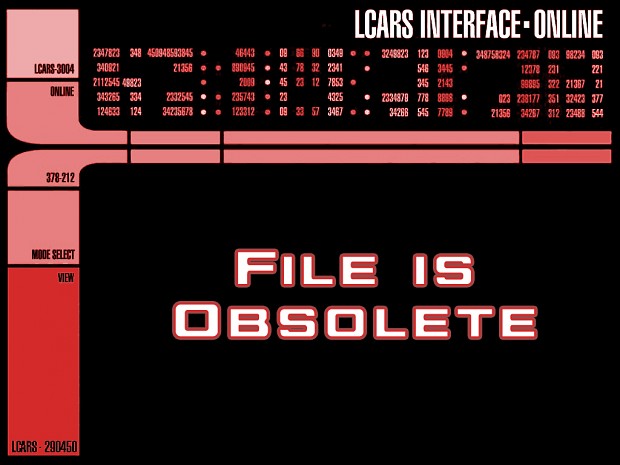


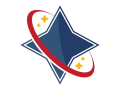
Thanks for that hotfix! Love the picture of Gawron, that perfect explains what I looked like trying to find a work around. Is it at possible for you guys to also do a fix for the credit -.1 glitch? Thanks for the quick and helpful support!
-Dylan
As we've explained in multiple videos on my channel and repeatedly in the comments section, it's not a glitch - your ships cost you credits. More ships = more credit drain on your economy. you need to make sure that your economy can support the number of vessels you own. This means that you can't just turtle at your homeworld and build a big fleet. Expand or die :)
(buried)
If this is not a glitch then your team has not managed to make this change explicitly clear in-game. As far as I know no other Sins mod (or even the base game!) penalizes you in this manner: for your supply-cap-level AND actively takes away credits from you for how many ships you have out on the field.
(Can we get more information on the system, as well? What's the upkeep cost per ship, is it reflected in the UI someplace?)
Thrawn's Revenge: Ascendancy has quite a similar system, so you're zero for one on that commentary when suggesting that no other mod does it. You're correct in thinking that the base game doesn't do it of course, but that's the fun of modding - gives us the opportunity to explore things that the base game doesn't do.
If you take a look at the fleet supply upgrades (you can do so by hovering over them), you're not penalised for credits at all for the first 5 levels when it comes to capacity upgrades. This means in early to mid game your ships are the only drain so you're not penalised twice. Late game, after heavy testing, we allowed some credit cost in there as well.
I'll have a think about including some additional documentation about it in hints and tips or possibly in the tooltip of the fleet upgrades as Caesar's working on a patch to address a couple of issues that we're not satisfied with.
The frigates take 0.5 credits a second overall, the cruisers 1 and the capital ships 2.5 to my memory.
Thanks for the quick reply!
Yeah, looking at the first 5 levels of those fleet supply upgrades they look exactly like they do in the base game. I think that's where the confusion (Mine, others on the forum, and elsewhere) begins. Those first five supply levels say that they increase your metal/crytal upkeep as normal *but they don't*. After that upkeep DOES ding you across the board as you said, though if I was looking at this for the first time I wouldn't have two clues as to what "upkeep" actually means, and I would be very confused as to how that compares to the normal Sins way of indicating upkeep: As a debuff to "(resource) extraction rate". (Even knowing what you were telling me, I had a 'huh?' moment when comparing the tooltips.) (It also reminds me of a tooltip I see on the federation culture research, "Credit-to-sale conversion" or something like that. Nobody I've played with or have asked has been able to tell me or figure out what that actually means. So that generates more confusion as it's such an opaque term)
I would suggest that updating the mod's tooltips to accurately reflect changes would do wonders on reducing player confusion. Maybe I'm preaching to the choir here, but that's something you want to minimize and eliminate at all costs, because a confused player is a frustrated player... And a frustrated player is one that's going to go elsewhere and not give your (honestly amazing) mod a chance.
To that end, you really really really need to shout the 'active' upkeep cost of frigates/cruisers/capital ships from the rooftops to give your community that information. And in an official, easy to find place (your forums seem like the best bet. Finding mentions of it in the comments of a hotfix patch or on your own personal gaming youtube channel isn't something most people are going to find.)
While I understand that it makes sense to do that, I was wondering if there is any way to disable that as I love to build large fleets without having to worry about being penalized. If there isn't a way to disable it could you add it in as an option to have in game because that would be great, I love your mod very much and can't wait to see more!
Wow, condescend to your user base much?
Its not even like he was coming at you personally, he had a question about the game you made-- which seemed pretty valid seeing as the mechanic is in fact game breaking on the smaller maps AND of course your "diligence" when it comes to documentation would be considered laughable by any legitimate developer's standards (ie, somone thats not a just a modder of other people's software).
Passing on this crap, if I want to play something thats made by an obstinate douchebag I will just write it myself.
I get what you were trying to do, but the ship/credit drain is gamebreaking on small maps, or when another empire has taken several of your worlds. I have a Federation game on a 64 planet map, I hold 4 planets and cannot build a big enough fleet to either expand into another empires territory, or build up enough metal/crystal to sell to build more ships. I currently have less than 20 ships, own 5 planets, and only have 2 fleet supply levels researched.
The credit/ship cost is game breaking for me, and I no longer enjoy the mod as much as I did previously, because it makes quick games on small, or medium maps ridiculously frustrating.
Funnily enough, I just watched that episode last night! "The House of Quark"
Gowron, not Gawron.
sooo are we supposed to put this in the core nemissis file of just have the patch on the outside
As per the instructions in the segment above: Unzip the file into your root mod folder and select yes to overwrite any files it wants to.
Ya so I’m kinda slow when it co e to these things, when you mean root folder do you keen the Core nemesis Folder??
I mean the Mods-rebellion 1.85 folder :)
Okay then, thanks Gul, but I still have one question? You may have stated this already and I hate to waste your time but I don't have hours and hours to watch every single Dev log, when does Ages Of The Federation come out? Or like an ETA?
- Dylan
Afraid that I can't give you one bud. We'll certainly have something out this year, but aside from that, I can't give a better estimate. The fact is some weeks we get through a **** ton of work, others we're all busy. If we did this for a day job I could be accurate and give you a really decent projection, but as it is, modding needs to fit around our lives meaning there's no clear and easy way to be sure.
Well thank you for taking time to answer my question! Have a great day and keep working hard! The screen shots look amazing,I love the Enterprise Era Federation ships, Especially the Intrepid!
You guys are the best
Thanks for the fix, one additional question please:
Is the mod compatible with 1.90 (or 1.91 for that matter) now?
hi i have placed both mods in the correct folder however i am not getting the yes option to overwrite the files? and my menu is still sins of solar rebellion how do i fix this?
Was wrong. Deleted.
I am still losing the menu screens, and I did all the unzipping and such. I'm running the No Beta version of the game - which version do I need it as in Steam for the multiplayer menu to work with no errors? P.S. Thanks for the mod and the updates - they are great!
OK ALL: I have it, and it now works, but here's the problems I encountered:
Installing: I HAD to use 7zip to extract the files, or it didn't work - I dunno why, it just only worked with that.
Recent Update to version 1.92 for EU privacy update/ No menu's apprearing? When I saw the no menu's appearing, I went into the steam game properties and went back a version to the last one that worked. Then I downloaded the patch and Zzip unzipped it into my MoD 1.85/ folder, did Yes to All, but still no menu's.
I had to go back into my game properties from Steam and change back to the 1.92 version. THEN I had to go to Steam, Properties, LOCAL FILES, VERIFIFY INTEGRITY OF GAME FILES. Do all that and it worked.
Nightmare. Hope this maybe helps a poor soul! Give me a shout if you want to do a multiplayer too! Cheers & Cheers agan to devs - amazing game!
Dose this work with other mods like Stargate invasion if I move the uodate into the root files of those mods.
still seems broken, can't play. have tried using the mod installer, not can't get it to work afterwords. I even go into the file folder and move it and I can the game to start, but no main menu. don't know what else i can do. have to hit windows button and then disable it to even get back into a menu in game.
For me, place the file here...
C:\Users\(user name)\Documents\My Games\Ironclad Games\Sins of a Solar Empire Rebellion\Mods-Rebellion v1.85
It's the same place you put the mod initially when you first installed it. Just unzip the file there, overwrite the old one and you're done.
Hope this helps.
I likewise am having the same problem as Pappasmurf1971. Despite putting the hotfix in the spot SoulFire1200 mentioned, the main menu still will not appear. If I find a solution, I will update this post. Looks like this mod has potential though!
EDIT: I ended up putting the hotfix file inside of C:\Users\example\Documents\My Games\Ironclad Games\Sins of a Solar Empire Rebellion\Mods-Rebellion v1.85\STA3_Core_Nemesis\Window. That seems to have done the trick!
This comment is currently awaiting admin approval, join now to view.
This comment is currently awaiting admin approval, join now to view.
This comment is currently awaiting admin approval, join now to view.
This comment is currently awaiting admin approval, join now to view.
It not working for me I down load the New version and fix . I added the Fix C:\Users\%%%%%Documents\My Games\Ironclad Games\Sins of a Solar Empire Rebellion\Mods-Rebellion v1.85
Then add the fix to C:\Users\%%%\Documents\My Games\Ironclad Games\Sins of a Solar Empire Rebellion\Mods-Rebellion v1.85\STA3_BestOfBothWorlds_FinalEdition
Help I have NO botton on the play screen to load start games
This comment is currently awaiting admin approval, join now to view.
DarkOne7705 1sec ago
Hi, I'm New here and trying (Unsuccessfully I might add) to get either STA3_Final_Frontier or STA3_BestOfBothWorlds_FinalEdition working!
I have tried everything that the tutorial videos have said to do and the mod/game either completely freezes upon startup or I get into the game (with no main menu) and I can play for a few minutes then it freezes!
I am using windows 10, 8 GB of ram and a Intel Core i5-357k CPU @3.40GHz with a Nvidia Geforce GTX 760 graphics card.
I've also tried the Large Address Aware and the Main Menu Hotfix File as well with no luck! I got all files from Mod DB. I also have the game from Steam.It's also Version 1.92.
I really want to try this mod, can anybody help me?
Much Thanks in advance
My confusion is this: On the main mod's page it says, "Please note that if you're downloading this after 1 April 2018, you don't need the patch as well, the full version contains it." But, it also says that the main mod was updated April 1st.
However, this patch is dated July 27th.
SO: Do we need this patch or not?
Thank you very much.