The mod will be on hold until further notice due to computer problems. Steam has completely stopped working on my system and has no error messages what so ever. If some one can help great and if not oh well, while the mod is on "hold" I will be working on and improving textures the best I can. I will post images of the updated textures and I will take requests for custom texture modifications for both props and environments.
Temporarly on hold
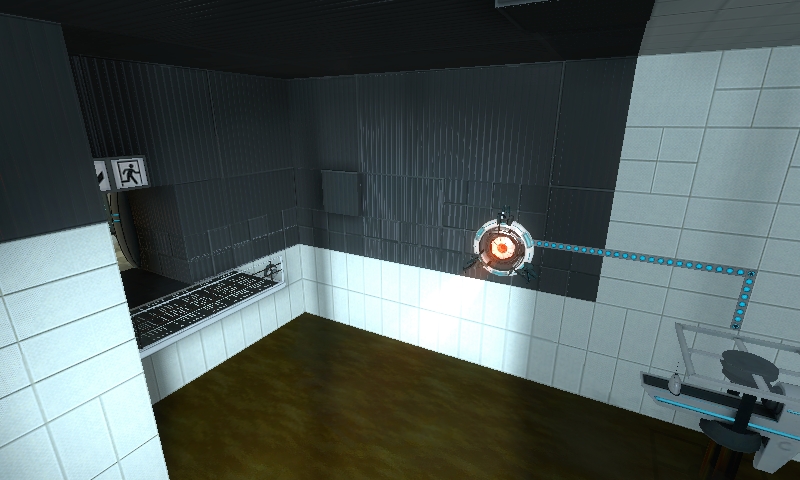



COMMENT TIME, Here are some things you can try to get steam working. First, go control+shift+escape to bring up the task manager, and watch to see if steam.exe appears under the processes tab.
If it does, great, if it doesn't reinstall windows, reinstall steam, and try again.
Assuming steam does appear, or even if it doesn't and you just want to try something before giving up and reinstalling.
Go to Start -> Computer/My Computer -> C: -> Program Files -> Steam -> in this folder, look for clientregistry.blob. Delete that file, go into task manager, exit any running steam.exe processes. Launch steam again, it should start updating.
Steam may be installed in Program Files (x86) if you are running on a 64 bit operating system, I highly recommend you move it into the regular program files, it won't stuff up steam anymore than it already is.
If that doesn't work, you are in trouble. Reinstall windows is the best solution, I recommend copying your steam directory to an external hard drive if possible, or zipping it up and splitting the zip file to burn to DVD or CD depending on what you have available. If you are going to zip and split the steam directory, tell me, and I'll provide detailed instructions on how to do that.
How can I reinstall windows? Steam is on an external hard drive. I have deleted the clientregistry.blob steam updates,then it does nothing.
Once you delete the clientregistry.blob file you have to reinstall Steam completely. I did it on my laptop the other week and it screwed up my login.
Damn, alright I will try this next week
Explain the problem and I might be able to help you fixing it. I had to reinstall Steam this week and got the problem where Steam would crash without any error showing up after logging to my account. Of course I had backed up my "steamapps" folder, because it weighs 150gb and I really don't feel like downloading all that again (I mean, who would like to?>_>).
So I searched on Steam forums and so on, everybody was like "Delete clientregistry.blob and it will work again!". It didn't. Turns out I wasted 1 hour of my day searching for a solution that google didn't have. The problem was with a small .NCF file in steamapps folder named "winui.ncf". Not sure why, but I deleted it and steam started working again.
Post on forums your problem and people will help you. They always do. Just that many times their solution might not be yours.
sounds a lot like my problem, I click the button to start steam and it says connecting steam account then it crashes without error. I also noticed that when offline the common connection error screen pops up asking to go in offline mode. Also when I delete clientregistry.blob I get the error Steam.exe (main exception): delete of Steam.exe failed, Win32 Error 5 "Access is denied"
Did you do anything to steam or did it suddenly start failing? Like reinstalling, etc.
it randomly started doing this about a week or two after i installed minecraft
"On hold. cancelled"
Not canceled i just got steam working again
This happened to me once, and the only way I could fix it was to create a new user account in Windows.