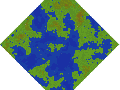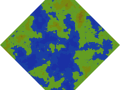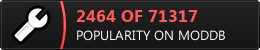Mercantile competition
Mercatorio is a browser-based economy simulation game set in medieval times. The game runs at hourly ticks with players interacting through economic competition and cooperation, chasing financial success and, ultimately, prestige.
Production and logistics are core elements in Mercatorio, and will be recognizable to players familiar town-building or economy simulation games, like the great games of the Anno and Victoria series, with chains of production buildings and production methods refining raw materials into more valuable finished products, and ships or carts bringing raw materials in or shipping the finished products to their markets.
What is new in Mercatorio is a mercantile environment where prices and product availability are determined exclusively by the supply and demand of other market participants, akin to how modern mercantile exchanges function.
In addition, and maybe in contrast to this, Mercatorio strives to simulate the medieval economy as historically accurate as possible, with buildings, products and production methods all modeled after the activities of the era. Put this together and you get a game with a lot of depth and possibilities to explore, hopefully offering an interesting and challenging experience.
See more at mercatorio.io
Trade in Mercatorio is performed by ships or carts, which prospective merchants equip and move to distance (or nearby) towns. In this post we'll focus on putting the starting handcart to use.
Moving out
We'll start by activating our handcart (on the Ships and Carts overview), giving it a name and making it operational.

Like most other operations in Mercatorio, we set an operation target, provide funding and purchase input products, in this case 25 units of labour to get the full 100% of operation.
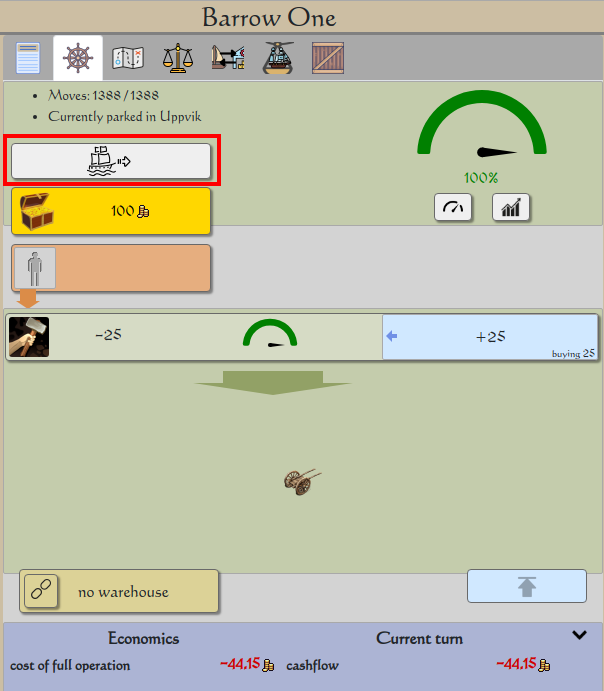
Once the cart is operational, we're ready to move out.
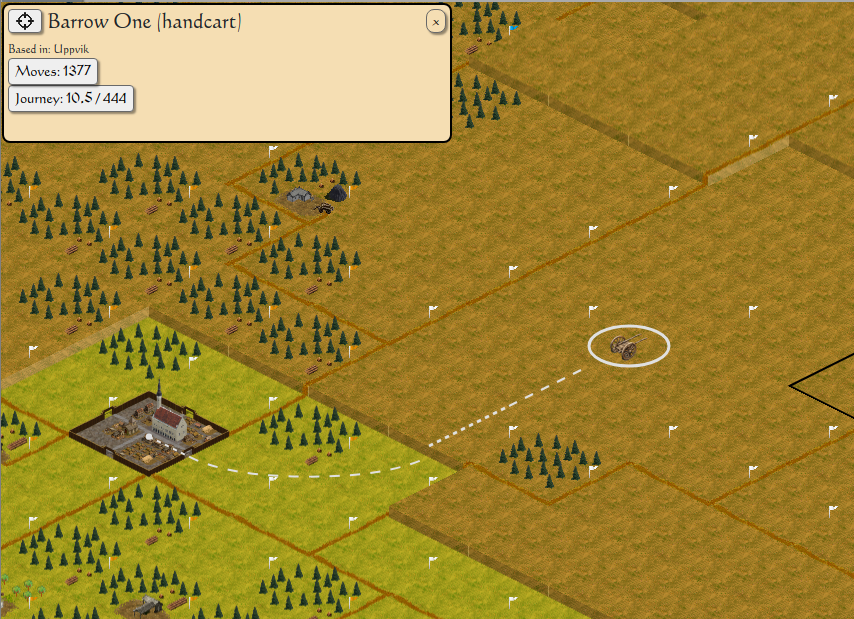
When the cart is selected we simply click the map to move. There are two counters here to pay attention to.
- Moves is the remaining movement points of the cart. Each point nominally allows us to move 200 meters, one tile. For ships, that's all there is to it, but for carts there are terrain modifiers to be aware of. Movement points are replenished at the start of each turn (assuming it is supplied with operation inputs).
- Journey shows how many moves away from our hometown we have moved out of the maximum trade range. The trade range only applies to automated trading (trade routes), so when moving manually it can safely be ignored.
Terrain
For ships the cost of movement is the same everywhere: 1 movement point moves you to the neighbouring tile, diagonal moves cost 1.414.
For carts, the same applies on level and open terrain, while forest and inclines add penalties. Land-based trade was cumbersome and expensive in medieval times, and Mercatorio aims to simulate that as accurately as possible.
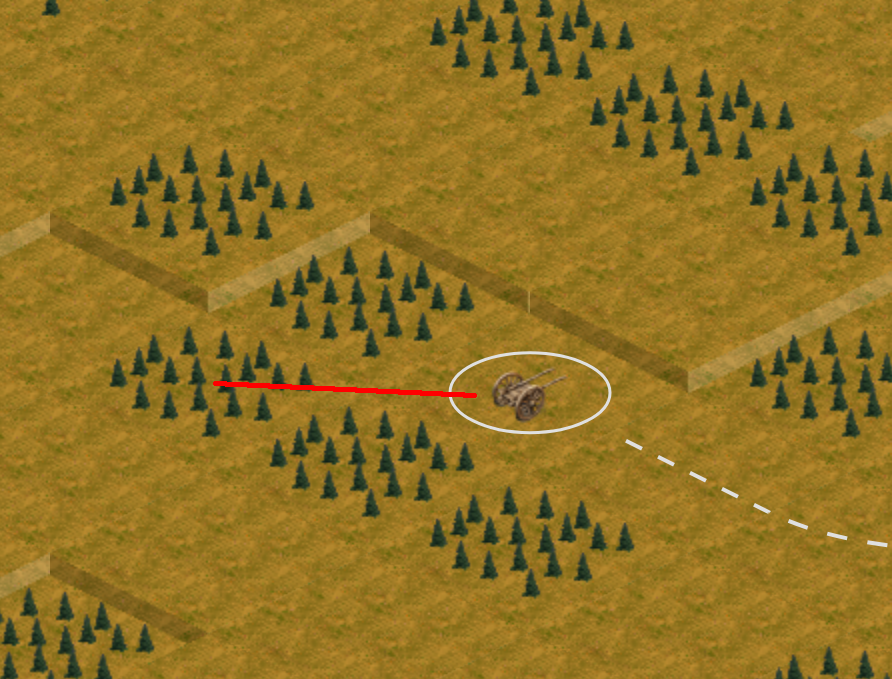
Moving through forest doubles the cost, so 2 points for straight moves, 2.828 for diagonal ones.
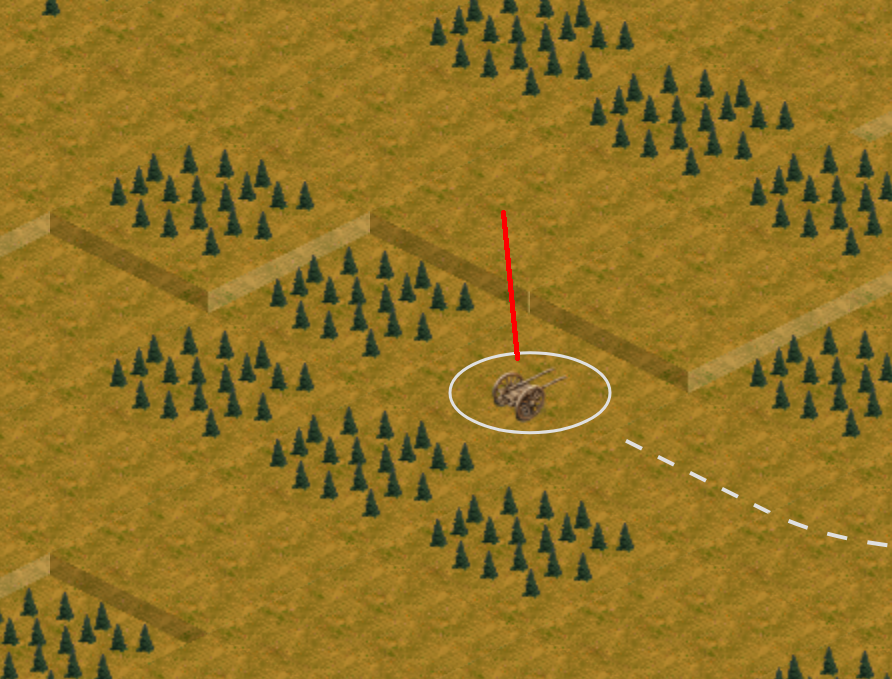
Moving up or down inclines adds a fixed penalty that increases with steepness. The tiled terrain in Mercatorio is laid out to clearly show the inclines, and they come in a few different steps.
- The smallest incline is about 50 meters or less, and gives a penalty of 2 movement points.
- A double incline, like the one shown above, is about 100 meters and gives a penalty of 5 movement points.
- Anything more than a double incline (150 meters+) is considered a cliff and the penalty is 20 movement points.
Incline penalties don't scale with diagonal moves, so the move displayed above would cost 1.414 + 5 = 6.414 movement points. As you can see, the plentiful movement points can get eaten up fast if moving through rough terrain.
Relief at last
If all these number seem daunting, don't despair, as the game will take care of most of it behind the scenes.
Unless you're trying to squeeze out extra margins on a trade route, you will probably do fine ignoring most of this most of the time.
The built-in pathfinder will assist you in finding a reasonable route without doing any calculations yourself.
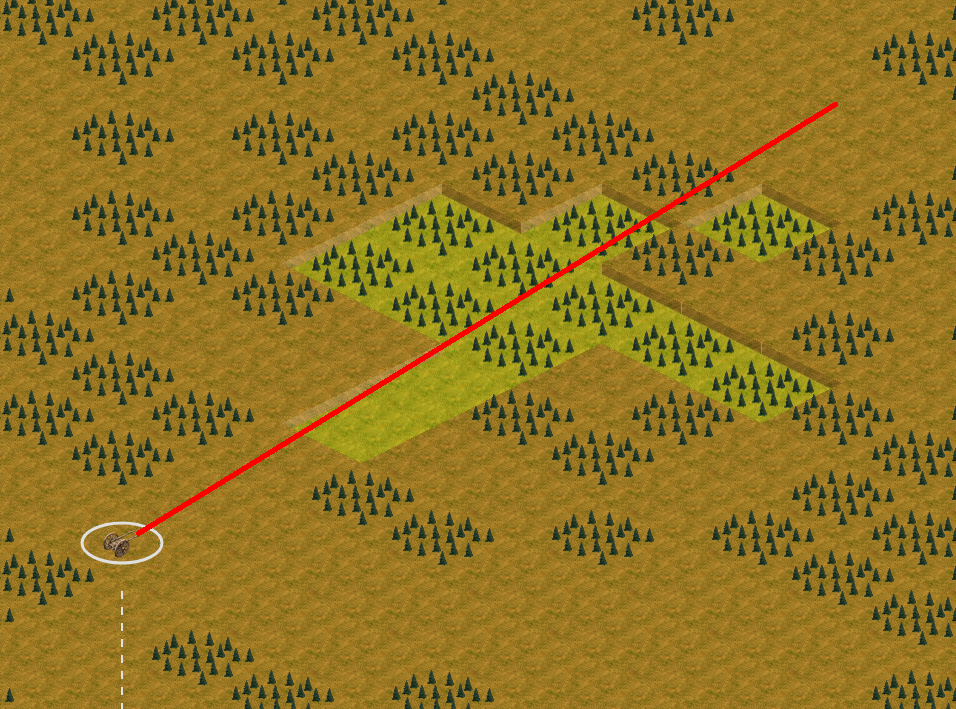
When moving around, simply make a high-level plan for where you want to go, perhaps route around the largest mountains, then click ahead.
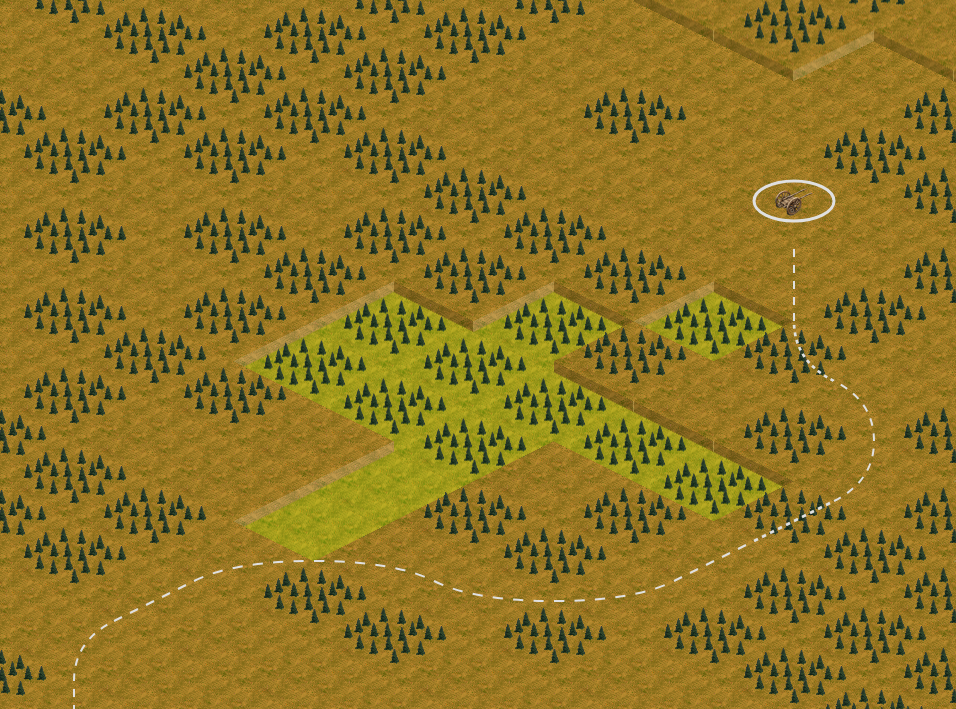
The built-in path finder will find the optimal route, in this case avoiding the valley and most of the forest.
Taking it up a level
Once you have found a reasonably efficient path to your destination, you can trade there and move on, or set up an automated trade route. If you find yourself repeating the same journeys over and over, or you managed to carefully chart an especially efficient route, you may want to save that journey for later re-use.

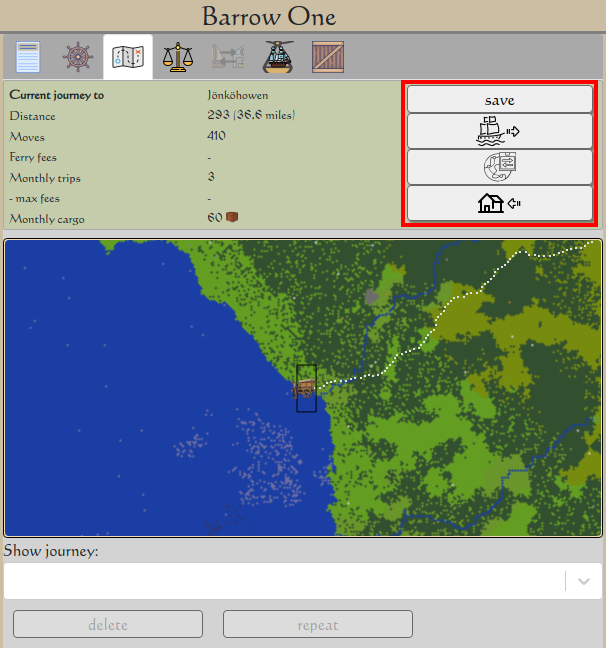
The journey screen allows for quick and easy management of your most frequent travels. From the top, you have the following options:
- Save the current journey for quick repetition later, by this cart or another.
- Continue the journey.
- Set up an automated trade route based on this journey.
- Return home, following the same path that took you here.
Rivers
What if the obstacle you're faced with isn't a tall mountain, but instead a wide river?

To start with, let's look at a not-so-wide river. Narrow rivers have diagonal fords that can be crossed, without any extra penalties. Simply move along the river until you find one, and you'll be on the other shore. So what happens if the river in question is too wide to have any diagonal fords.
Ferries
If your town is on a river or island, you can set up a ferry crossing by claiming land on the other side. You will bear some of the cost for setting this up, but the town will operate the crossing, and collect fees for this.
If you're a traveler wanting to cross a wide river, your best bet is to find a town with a ferry. Move into the town or next to the landing to enable the UI, which enables you to pay a small fee to get across.

If you start a trade route using a journey with one or more ferry crossings, those fees will be paid on every trip taken. This will be included in the operation cost of the trade route, so make sure your traded goods bring in enough profit to cover it.
If you haven't signed up yet, go to mercatorio.io to see it first hand, and test your skills at being a medieval merchant.

Trading on regional markets
NewsLocal markets for timber, regional markets for ships, funding and reservations for pending bids and asks. Paying the sticker-price to get that shiny snekkja...
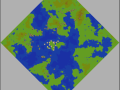
Season 1 kicking off tomorrow
NewsRegional markets makes it easier to find counter-parties for buying or selling ships and carts. Also, season 1 will have bees.

You can't take your money with you
NewsEven the most successful and wealthiest merchants can't take their fortune with them when the season ends. So instead they build ... churches

Entering final week of free test-run
NewsThe ongoing test-run is about to enter its final week, culminating on April 7th. Latecomers still have a chance to try the game and learn the mechanics...