UNIFICATION 7.0.0 - (5/4/2024)
The ultimate race combiner, bugfixer and more.
For both the STEAM and the DVD version of Dawn of War: Soulstorm
An amazing documentary/thorough preview of the mod itself by Poncha:
An excellent video by Caldaris, explaining many of the more complicated mechanics in the mod for anyone having troubles with them still.
Unification 7.0 Highlights
You know already. ;)
...AND OF COURSE the New Races!!
In this release, the following 20 races are not only supported, THEY ARE INCLUDED!!
Renegade Guard
Inquisition Daemonhunt
Emperor's Children
Farsight Enclaves
Witch Hunters
Legion of the Damned
13th Company
World Eaters
Adeptus Mechanicus Explorators
Imperial Fists
Blood Angels
Thousand Sons
Chaos Daemons
Death Guard
Death Korps of Krieg
Black Templars
Harlequins
Tyranids
Ynnari
Steel Legion
Salamanders
Vostroyan Firstborn
Night Lords
Praetorian Guard
Dark Angels
Fallen Angels
Raven Guard
These are the STANDARD races, supported by Unification. And these are for STEAM MP gameplay!
Serious Warning: If you have heart (or any other medical) issues, do NOT play Against the Emperor's Children!!! Their Survival profile is NOT for the faint-hearted!!! You have been warned, we bare no responsibility if you still dare try!
We have our changelogs posted on our Wikia. Bare in mind, we have changed and added so many, it was hard to keep track of. So, is best to have a look in game for yourself!
In addition, if you need further troubleshooting help, either head out to our FAQ on our Discord or the Troubleshooting Section on our Wikia.
MAIN SECTION - MOD DESCRIPTION
> Greetings everyone! This is going to be the place where we will be developing the Unification Mod for the Dawn of War SoulStorm game, along with the Race Mods. Unification at its core, is an advanced combiner mod that allows you to seamlessly combine almost all community-created races. Make no mistake, this is the ABSOLUTE way to combine races. SCaR, AI, audio, winconditions, rules and all other aspects of the game need CAREFUL treatment, and I have already done the job.
> With the new version, it got even further. From 5.9 and beyond, it is also an ART REVAMP mod. All nine vanilla races are re-modelled to match higher visual standards.
> So this place will also be a "hub" for most race mods as well. You see, my team leads most of the race mods, so whenever we update one, a Unification note will also be posted.
IMPORTANT NOTES
This version works both with the STEAM and the DVD version of the SoulStorm game. Please, have your game updated to the latest patch version, for maximum efficiency.
Important: Your PROFILE name, MUST NOT end with a [Space] and a Numerical. Which means that names like "Uber 1" or "Superman 3" or "John 7" or "Computer 5" will cause issues!!!
I get out-of-memory errors,what do I do?
- Enable LAA. - In your local.ini(inside your Soulstorm folder),have the fullres_teamcolour=0.
- For bigger games,have the persistent scarring and bodies to low or off.
If the issue persists on your system,try 6p maps instead of full 8p.This is a memory limit of the engine itself,as it is a 32-bit application.
- To gain gain some more free Memory, just leave the AI MapDB wincondition, DISABLED.
4.)I have frame drop issues when I move my mouse and is flickering.
This is a bug caused by a Nvidia drivers update. 1.) Head to your Soulstorm folder and open a file entitled 'local.ini'. Look for a line that says 'screennovsync=0' and change the '0' to a '1'.
2.) Again, in your Soulstorm folder, enter the 'Drivers' folder and open a .txt file named 'spdx9_config'. Look for a line that says 'allowhwcursor 1' and change the '1' to a '0'.
3.) Test out your game. If your game is not running perfectly and you are using a NVIDIA GPU, roll your driver back to at least 457.41. Some people are experiencing issues with the 460+ drivers when it comes to playing older games.
UNIFICATION UNLIMITED(NO CAPS) ADDON HERE.
UNIFICATION CAMPAIGN ADDON HERE.
REQUIREMENTS
- The game - either the DVD or Steam version (obviously!). Dawn of War is VERY cheap nowadays, so there is no excuse for not having it :) Remember that you must have the DoW game and all expansions (WA,DC,SS) to play with all 9 core races! (Note that to play on-line, you will need the Steam version.)
- A capable machine. 3 Ghz CPU / 4 GB Sys mem / 2 GB Vid mem would allow you to play the game at almost full settings. The most important part is the memory. I would say, 6 Gbs + is a must.
Please note if the exe of the Campaign Configurator is marked as a virus,it is a false positive.However,if you still do not trust it,you are free to delete it,especially if you do not care much about the campaign.This is also one of the reason we allow for manual installation,in case people do not trust the installer for whatever reason.
DON'T FORGET: The DoW game series is a marvel given to us by Relic/Sega and and the WH40k universe is the outstanding creation of Games Workshop - a work of true art, if you ask me. There are countless souls in these companies (I hope I mentioned them all!) that have worked hard to provide us with this outstanding sci-fi experience. A big THANKS goes to them, and (needless to say) full credits are rightfully their own.
For your consideration, a full credits list is located here.
(Since the pastebin does not allow the links, please check out the pages of aforementioned creators here:
L. G Lupton:
Pontus Hultgren
VRAKS
Anthony Lo Re
1st song: "Termination of Desires"
2nd song: "A Glorious Awakening"
Kurilovich Aleksey
Commissar_Hal
Joazzz
Gabriel Fernandez
Augure
Special section for VA who have requested their websites to be featured:
Matthew Vanston
Ki McKenzie
CaptJoJo
Naerina
Tracer Krieg
Christine Slagman
Seoras Exley
Aimee Smith
Stig Sydtangen
OmegatheSwiss
Andreas S
Caldaris
TheLaughingMax
Alexis Kane
Hugh Tamlin

As you can guess from the title, we are pleased to announce that 7.0 is finally released!
Against all odds and difficulties, we have persevered and overcome any obstacles. Something we would never achieve without your continuous support!
There are no words to describe this moment and emotions we feel right now, aside that we wish from the deepest of our hearts that you will enjoy our work as much as we did making it!
Some helpful general advice before we move to the download link:
- If you are doing a clean installation of Soulstorm through Steam, please make sure LAA is enabled successfully. Steam has a tendency to disable it. If yes, do a restart of your PC and either enable through the Mod Manager anew or manually using the NTCore Patch.
- When launching a first match with the new version, there is a chance you will get a CTD at the start of the loading process. That is normal. The game profile still wants to load the SCAR files from the old version. A simple restart of the game(not the PC) will fix this and the game will load fine.
- Thanks to optimizations in packaging and ModDB raising the upload cap, we can have one single archive required only to be downloaded. In addition, the Unification_Bugfix and Unification_Bugfix_New_Races module files are discontinued as all semi-supported race mods are now complete and in. The mod is now called simply Unification.
- Do not use the Discord App when playing Dawn of War in genera.
As you may have read before, we have done many tests and confirmed that the Discord App messes with the DirectX9 DOW uses as it injects itself for the Overlay.
That has as a result to mess up the memory usage of the game and result in many RAM crashes. Disabling the app has showed a huge increased in stability.
Using the Browser is safe.
That is a bug with Discord itself that Discord does not bother to fix because old dlls. This is the same reason why you may get corrupted menus in the campaign which are only fixed if you close the app.
- Our tests have been very positive so far but as always, the public is the true stress test. Should there be any major bug that we have missed, like the last times, we will observe and release a Hotfix as soon as possible should it be needed.
- Regarding the addons, like the Campaign Addon and the Unlimited Addon. These will be uploaded in the coming days following the release. We will inform you on our Discord server and edit this article to include them when up. Likewise for fan made addons that we host on our server, there will be announcements by their creators once their updates are up. So keep an eye for them.
- Mirrors as usually are available on the first post of our FAQ. They will be updated in the coming days.
- Lastly, our Wikia will slowly update itself to the new information. As is a momentous work, please hang in tight until the job is complete.
DOWNLOADS:
INSTALLATION:
Instructions for using the installer:
- Download the Unification package and the Unification Installer. Thanks to optimizations in packaging and ModDB raising the upload cap, we can have one single archive required only to be downloaded.
- Have the archive file in the same location(usually,it should be your default downloads folder) with where the installer is.
- Run the Installer exe and follow the instructions on screen. (Please mind the installer also counts as an uninstaller for any old version of Unification and the race mods as well as allows for installing the DOW Mod Launcher.)
- Enjoy!
Instructions for manual installation (intended for Mac and Linux OS users as well as for whoever does not wish to use or can't for whatever reason use the installer):
- Manually delete any old version of Unification and race mods that you may have installed.
- Only download the Unification package.
- Unzip it directly inside your Dawn of War Soulstorm directory.
- Download the Mod Launcher from the downloads section here and paste inside your Soulstorm folder.
- Make a shortcut of the Unification Campaign Configurator which is inside the extracted Unification folder.
- Copy the Movies folder from the DXP2 folder inside the Unification folder if you wish cutscenes in the campaign to be played(the installer copies them automatically).
- Enjoy!

And that is all. We deeply thank every single one of you who have been supporting us and enjoying Unification! You all make all of the hardships and work be worth the while!
So, with no other delays, we hope to see you on the battlefield!
Have fun everyone!

- Team Unification

Players Choice - Mod of the Year 2022
Feature 26 commentsThe voting period for the Top 100 mods has closed, and it's now time to announce the winners of the 2022 Mod of the Year Awards, as chosen by you!

The journey towards 7.0 (Part5)
News 48 commentsThe wait is over, the final part of the Dev Blog is finally upon us.

The journey towards 7.0 (Part4)
News 48 commentsJoin us in the part 4 of the 7.0 roadmap, as we discuss the awaited Steel Patch.

The journey towards 7.0 (Part3)
News 47 commentsWelcome back to our part 3 of our dev blog-roadmap of 7.0, this time bringing more news for the long requested Farsight Enclaves.

Unification v7.0.0 installer exe
Full Version 26 commentsThe Unification installer exe. PLEASE READ THE DESCRIPTION CAREFULLY FOR INSTRUCTIONS!

Unification v7.0.0
Full Version 42 commentsThe Unification main files. PLEASE READ THE DESCRIPTION CAREFULLY FOR INSTRUCTIONS!

Engine (7.0 Version)
Wallpaper 3 commentsA nifty Unification Wallpaper as the main loading screen for the game.

DoW Mod Manager v2.3.1
Installer Tool 131 commentsThis application allows for an easy launch of mods and management of large collections of mods for Warhammer 40K Dawn of War: Soulstorm™️ and Warhammer...

Unification Patch 6.9.25 (Installer)
Patch 39 commentsThe 6.9.25 Patch of Unification. THIS IS NOT A FULL RELEASE! IT REQUIRES THE BASE MOD VERSION 6.9.0 WITH 6.9.1 TO BE INSTALLED FIRST!

Unification Patch 6.9.1 + 6.9.25 (Manual Installation)
Patch 30 commentsThe 6.9.1 combined with the 6.9.25 Patch of Unification. THIS IS NOT A FULL RELEASE! IT REQUIRES THE BASE MOD VERSION 6.9.0 TO BE INSTALLED FIRST! INTENDED...






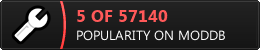
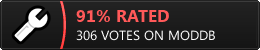







Whenever I play the campaign, the game crashes on stronghold maps.
This comment is currently awaiting admin approval, join now to view.
It has been happening repeatedly to me that I assign squads of units to different "Controls", but after a short time they are lost.
It seems to me that the error occurs when I reassign a squad that was, for example, in CTR+1 to CTR+2.
Is very annoying.
It's a very good mod, I'm grateful for the Eldar ships.
Have a nice day.
It's a win condition call Proper AI Reinit - it's being turned off for 7.1, but you can turn it off from the game mode options.
Excellent mod, but I cant seem to add any more than around 3-4 modded ai armies before it crashes when loading a map. It doesnt matter which map it is, nor the combination of armies, just the amount. 3v3 on modded armies only, doesn't seem to be possible without a crash.
The crash message I receive is: "unable to create error report. Please verify that there is enough space in your TEMP folder".
Not sure what that means exacly
Tier 1. Highly recommended for everyone.
Discord app on PC can disrupt soulstorm via affecting older versions of DirectX, interjecting itself and messing with memory usage increasing instability and ram crashes. Try and shut down the discord app and use browser discord whilst playing the game.
Make sure the –forcehighpoly setting is off.
Make sure the “High Res Textures” is off.
This setting is found in Mod manager-->Settings-->Video. "
High Res Textures" determines whether your badges and banners ingame will be high res. This has minimal impact on your visiual enjoyment when turned off, but saves memory.
This is the same thing as setting “fullres_teamcolour=0” in your “…Dawn of War Soulstorm\local.ini” file.
Fullres_teamcolour=0 means that the High Res Textures is off. If you don't have this line in your local.ini, then just add it.
Set “Persistent Bodies” and “persistent scaring” to their lowest settings.
This setting is found in Mod manager-->Settings-->Video. These settings should be self-explanatory.
Get the "Soulstorm_DXVK.zip" from the Unification Discord (pinned in General chat by Fuggles2k). Download it and extract it's contents in your soulstorm folder.
If having issues (which you have since you are reading this) set "Shadow details" setting to lowest, i.e "None". This is due to engine glitch that means it can cause crashes by itself, some have more of this than others.
I couldn't find this: "Soulstorm_DXVK.zip"
THanks for the detailed reply. Unfortunately I still get the crash, but I appreciate the help
It's pinned in general chat of the unification discord, by me.
Basically you have run out of RAM, turn on LAA and turn settings down or come to the discord for further help.
For Temp File/Dump File/in game loading screen crashes : Ram Section : Dawn-of-war-unification-mod.fandom.com
Hello thank you for the great mod .I apologies if you are asked this a lot but is there any plans to add Warbringer , Warlord and Warmaster titans to the game and the rest of the knights ? Although i know this is more of wishful thinking i can't imagine how much work it is to create such models yet it is human to dream. Now if am not to annoying for something more down to earth i play single player and i like the mod as a whole , but the restriction on how many units i can recruit is painful . Can you tell me how to to remove the limits for most units and where to look ?
With the next patch, there will be the Unlimited Addon which removes them.
As for the titans you mention, all of them are considered.Depends where would fit, in particular to races that lack one. Minus the Warmaster, as that is too tall, same as the Imperator. For it would be only on very specific occasions like a boss in a Titan Last Stand or a map itself.
Technically speaking however, the IDH Psy-Titan and the WE Banelord are Warlord Class titans.
Thank you, looking forward to that! In the meantime, I can review new factions if you'd like.