This is a re-upload of the unofficial DarNified UI Update, that was removed from the TTW Forums, where it was previously hosted. Includes restoring FO3 features DarN never got around to, an MCM Menu for customization, numerous bug fixes, and other options.
This is a re-upload of the unofficial DarNified UI Update, that was removed from the TTW Forums, where it was previously hosted. Includes restoring FO3 features DarN never got around to, an MCM Menu for customization, numerous bug fixes, and other options.
This unofficial version of DarN UI was hosted on the TTW forums until recently. By all accounts, DarN would have been okay with updates, he even says on his Oblivion Nexus page that he really just wants to be notified, which is no longer possible to do, as both the Bethesda Forums & his own site have gone down, and DarN has been missing for a long time at this point.
This page has been made to preserve the work that both DarN, and the contributors of this unofficial update, put into preserving this amazing mod.
Installation Instructions
Installation Instructions
Older versions of DarN required you to modify [Fonts] in your INI file, this is no longer the case, though if you have a modified INI already, this version will work just fine with it as well. Just install as you would with any other mod, with your mod manager of choice.
Compatibility
Do not use with other UI overhauls like VUI+, Revelation, etc. UI Addons like Loot Menu/Just Loot Menu, Enhanced Item Info, etc, should be okay to use.
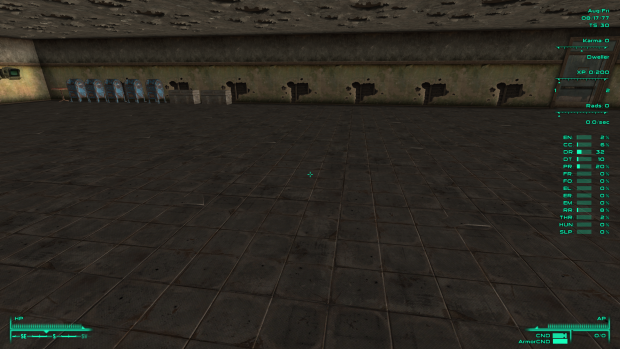


This comment is currently awaiting admin approval, join now to view.
Is Darnified MCM no longer needed?
the most strangest ui mod for fnv
Porque no lo suben a Nexus??
There's a good handful of people who don't like to use Nexus. The uploader might've been one of them.
This comment is currently awaiting admin approval, join now to view.
This comment is currently awaiting admin approval, join now to view.
Awesome upload. It's not ever necessary to mess with ini files, should be A LOT helpful for people not so familiar with mods. I broke this mod countless times until I learned. Thanks for this file!!!
You don't have to make INI edits directly even for the old official version of Darn UI, if anyone doesn't want to.
1. Go into the folder your DarNifiedUINV.esp is in (whether the data folder, Vortex's staging folder, or MO2's mod folder)
2. Make a new txt file
3. Rename it to "DarNifiedUINV.ini"
4. Open the new INI you made and paste in the [Font] changes
ESPs will load any INIs that are identically named.
I don't understand why Darn never did it himself. People have been using the ESP INI loader trick for for years, at least on Oblivion and Skyrim, with certain mods that require INI edits. There's no need to mess around with INIs directly if you've already got an ESP in most cases.
I found an issue with the "DUINVSettings.xml" file in the /menus/prefab folder.
Line 79 is "<_swmaxHours> 24 </_swmaxHours>" the "_swmaxHours" need to be "_sw_maxHours"
With them as they are, you won't be able to increase the Wait time as it won't recognize any of the inputs in the Wait Menu screen. I was able to edit my file to get Wait times to work, just wanted to bring it to your attention.
Thank you very much for uploading the updated version of Darnified UI, was always my favorite UI Mod for New Vegas.
FYI, if you're using a controller, there's a problem with the body parts tab in the pip-boy, all aid shotcuts don't really work well and scrolling through passive effects is still very janky, as a matter of fact it's janky as it was with the OG Darn UI.
Thanks for the upload, DarnUI is still the best UI mod for FNV. Not having to go to the TTW forums and get yelled at by Roy for no reason is a bonus!