Project name: Spatial Anomaly (Update 4.1)
Mod version: 1.249 (Fix 4) (2017-11-21, final)
Platform: X-Ray 1.6.02 (S.T.A.L.K.E.R.: Call of Pripyat)
Developer: PROFFESIONAL
Release date: 2017-09-20
Description
Spatial Anomaly tells the tale of the notorious mercenary Beast and his struggle for survival inside a mysterious place dubbed by stalkers as the “spatial anomaly.” Inside reign completely different laws, and everything is in short supply: cartridges, medicine, drinking water, food, and even bolts. This, however, does not discourage him from finding a way out of the death trap.
Update 4.1 will be the final version of Spatial Anomaly. It features not only a number of fixes but also numerous additions to the game, such as a new level and quest. For this version, all requests and comments from players have been taken into account, which has helped to improve the mod even further.
Levels
- Space bubble (reworked Garbage level from S.T.A.L.K.E.R.: Clear Sky)
- Cordon (from S.T.A.L.K.E.R.: Clear Sky)
- Outpost (Dark Valley level from build 1865)
- Cave
- Laboratory X7
- Digger Station
Installation
A clean, unmodified version of S.T.A.L.K.E.R.: Call of Pripyat (version 1.6.02) is required. (There should be no gamedata or _appdata folder!)
- Download Spatial Anomaly (Update 4.1) — Russian version
- Install on top of a clean version of S.T.A.L.K.E.R.: Call of Pripyat
- Download English patch for Spatial Anomaly (Update 4.1)
- Install on top of Spatial Anomaly, now located in the S.T.A.L.K.E.R.: Call of Pripyat directory
- (Optional) Download Spatial Anomaly (Update 4.1) — 75 FOV
- Install on top of an existing Spatial Anomaly installation (Drag the bin folder in the archive into the mod's root directory)
Done! Enjoy!
Credits
Core work
- PROFFESIONAL: project leader, scripts, quests, populations, objects, and much more
- vxsk98: level designer
Project helpers
- Audron: Cordon optimization and minor bugfixing
- SkyLoader: engine fixes
- Shved: assistance with scenario
- FantomICW: assistance with scripts
- naxac: assistance with scripts
English translation team (Genies of the Zone)
- BlueflamesX
- Eli Guy “The Jackal”
- jasminluvr
- Kazemeka
- Kirby
- Kostov
- Lanforse
- PapaOscarWhiskey
- pukekiller
FAQ
Greetings, everyone. You are reading a new, updated version of the FAQ.
Q: Where can Spatial Anomaly be downloaded?
A: Spatial Anomaly can be downloaded right here on Mod DB. A mirror is also available on the AP Production site, albeit without the English translation.
Q: My game crashed. What should I do?
A: First of all, you must show us your crash log. We are not psychics, and we cannot identify the cause of the crash without the log.
Q: What is the crash log, and where can it be found?
A: The X-Ray engine is quite cranky, and often crashes during both modding and gameplay. When crashing, the engine leaves a crash log so that we can know the cause of most crashes. The crash log can be viewed in several ways:
- Pressing Ctrl + V while in a text editor after the game crashes (Paste)
- Viewing the game log (including the crash log at the bottom of the file) in the file xray_username.log in this folder: %userprofile%\Documents\STALKER-***\logs
Q: I can’t save the game/saves are not working.
A: First of all, make sure the mod is installed correctly—it should be installed on top of a clean and licensed version of S.T.A.L.K.E.R.: Call of Pripyat, as indicated in the installation instructions above. Update 4.1 should not be installed on top of previous updates!
Q: Why is the mod so short? After “Hole,” the credits show up.
A: Because you are playing Update 3. Update 3 and 4.1 are different versions of the mod.
Q: Does this mod only work with the full version of the game?
A: Preferably. But it works with an unlicensed game copy too. There is a repack (personally tested by the author) that is downloadable from ap-pro.ru.
Q: Do you need any help?
A: Depends on what type of help you can offer. Contact the author here.
Q: What weapon pack is used in the mod?
A: STCoP Weapon Pack 2.0
Q: The game crashes when opening Scavenger’s PDA. What should I do?
A: The crash is caused by the game resolution being too large. Lower the resolution in the game options (maximum possible without crashing is 1920×1080) and then try to open the PDA again.
Q: The phantom does not appear in the basement at night. What should I do?
A: Sleep the entire day (06:00 to 21:00), then sleep again until night (preferably until midnight) and return to the meeting place.
No articles were found matching the criteria specified. We suggest you try the article list with no filter applied (turn off the RTX platform filter), to browse all available. Join now to share your own content, we welcome creators and consumers alike and look forward to your comments.






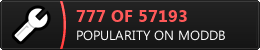
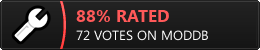







This comment is currently awaiting admin approval, join now to view.
im trying to get water from snake but im not getting a prompt to do so. Is there something i missed?
Guys,I have to say this but Stalker SA is one of the best mods that i played bro like FR PROFESSIONAL should add more content or make a sequel that would be awsome!!
You're getting your wish.
Umm all the texts are broken like these
Quest_line_start_20 and the English text for the beginning cutseen is
Cutseen_1(I don't remember fully what it was)
FATAL ERROR
[error]Expression : motion_ID.valid()
[error]Function : CKinematicsAnimated::ID_Cycle
[error]File : ..\xrRender\SkeletonAnimated.cpp
[error]Line : 210
[error]Description : ! MODEL: can't find cycle:
[error]Arguments : waunded_1_idle_0
I'm getting this crash after finishing the shell mission. Any saves I make gets corrupted after this part. Pls help.
Great mod, this was my first mod after finishing the original trilogy. Can you please recommend more similar mods to this one, storyline focused?
I can totally recommend Wind of Time
Im stuck in chapter 4 after the second bandit attack.It just doesnt update.Have no save file from the beginning of the mission.I tried certain commands but nothing worked.Any idea?Also is there and ending where you leave the space bubble?
This comment is currently awaiting admin approval, join now to view.