Just ENB and SweetFX for Mass Effect 2
Effects GFXA tweaked and updated ENB/SweetFX preset for Mass Effect 2 that vastly increases performance and enables a vast array of visual customisations. Also allows...
04 January 2016 @ 01:35 GMT
-> Please ensure to read all instructions to ensure a conflict free installation.
-> Also feel free to browse my other ENB presets as they become available:
Skyrim
Fallout 3
Fallout New Vegas
Dishonoured
Black Mesa
Half Life 2
Monkey Island Special Edition
An ENB and SweetFX preset built from the ground up to enable unparalleled performance increases and more visual prowess. Also adds the ability to use Alt + F4 to exit the game. Awesome!
For other/previous installations please ensure to remove the following so to be sure of no conflicts. PLEASE NOTE! Always be safe and backup files in case something goes wrong!
Remove the following from Mass Effect 2/Binaries directory:
(IF FILE IS MISSING JUST SKIP IT!)
enbhost.exe
d3d9.dll
d3d9_boost.dll
d3d9sfx.dll
enblocal.ini
enbseries.ini
enbseries /folder
SweetFX / folder
[ALL] .fx files
effect.txt
SweetFX_preset.txt
SweetFX_settings.txt
You need:
1. ONLY "enbhost.exe" and "d3d9.dll" files from the "WrapperVersion" in this ENBSeries link (scroll down and download link is a little arrow/box icon in the bottom-left)
2. Download and installl Boulotaur2024 Sweet FX Injector (one of the mirrors in the original post)
a) For 32bit you must change the root d3d9.dll to SweetFX.dll
b) For 64bit you can try the X64_dll folder where you must rename it to SweetFX.dll and use it instead during installation
NOTICE! This is the Skyrim ENB but most of the engine and working effects still function and are also more up to date!
Also please consider showing your appreciation to Boris and/or contribute to the ENB project if you can as the team works hard to bring the amazing improvements that ENB allows.
1. Put enbhost.exe, d3d9.dll and SweetFX files into the Mass Effect 2/Binaries directory.
2. Put all files from my downloads into the Mass Effect 2/Binaries directory and OVERWRITE SweetFX_settings.txt file when asked
3. Ensure to check out GRAPHICS DRIVER SETTINGS
Please ensure to check out notes in GRAPHICS DRIVER SETTINGS!
You can customise ENB and SweetFX through enblocal.ini and SweetFX_settings.txt in the Mass Effect 2/Binaries/ directory.
ATI INSTALLATION NOTES: (Disclaimer from Boris!)
The 'booster' will not work because the card is not Nvidia based... obviously! :D
In this case, after installing (or even before!), go to enblocal.ini in your Mass Effect 2/Binaries directory where you can change the line (3):
ProxyLibrary=d3d9_boost.dll
to
ProxyLibrary=none
You will still gain a fair amount of performance through the ENB memory tweaks!
These files are found here: Mass Effect 2/Binaries/
enblocal.ini
This is where the main engine is configured with everything from memory management to fps clamps and anisotropic filtering. If an entry/value is missing its because it is either best left as it is or is for specific problems/setups.
EnableZPrepass=true // This renders depth properly and makes the picture clearer and sharper as a result!
ExpandSystemMemoryX64=true // Enables memory tweaks for 64bit systems. I used this on my 32bit system and never had a problem so...
ReduceSystemMemoryUsage=true // This reduces RAM usage and is more or less essential but disabling can give a small boost. But it will crash and freeze more often.
DisablePreloadToVRAM=false // Useful if your save game won't load because of memory bottle-necking.
ReservedMemorySizeMb=512 // The higher the better, this will probably be OK for 4 > 8 GB but you can lower for less or even increase if you have a lot.
VideoMemorySizeMb=4096 // Overall available RAM, 4096 seems pretty stable on 8GB try lowering if you have less and/or crash a lot.
EnableCompression=false // Can descrease RAM but increases CPU/GPU usage and causes muddy textures.
AutodetectVideoMemorySize=false // do not use, specify amount above.
ForceAnisotropicFiltering=false // Default game settings cause this to be a major slowdown when enabled here too
MaxAnisotropy=0 // Texture filtering. You must disable game AF and enable it here for this to work.
EnableVSync=true // Best left on or you will likely get tearing which looks horrible!
EnableFPSLimit=false //This 'clamps' the FPS. A tricky setting that may depend on card and other configurations. PLEASE NOTE! See the GRAPHICS DRIVER SETTINGS section further below.
FPSLimit=60.0 // A setting that can be played with to give various results.
Quality=2 // This has next to no visual effect in this setup so is best left as is for best performance
DesiredFPS=1000.0 // This setting makes a big difference in the visible FPS of the game i.e. not the technical number but the render effect of Adaptive Quality. Worth experimenting with!!
EnableEdgeAA=true // If you have performance issues try turn this off
Remove Blur=true // Experimental. For me this seems to work.
The file is found here: Mass Effect 2/Binaries/SweetFX_settings.txt
This allows for different techniques and greater control over balances. You can try the different effects to see what they look like, but you have to do it outside the game and then restart. Each setting then has its own finer configuration values further down and CeeJay has kindly put lots of notes in the files to help!
The most useful settings (with my default values) from my experience are:
SMAA - Enabled (Lightning quick and good quality Anti Aliasing)
Lumasharpen - Enabled (Booster Version uses effect.txt for sharpening but this is very slightly faster.)
Levels - Disabled (a little like Photoshop levels... but without the graph!)
ToneMap - Disabled (this is my favourite for adjusting brightness/contrast/saturation, its almost like using a TV... almost...)
Vibrance - Disabled (more specifically for saturation issues)
Curves - Enabled (A quick blast of contrast!)
Generally these are best left at defaults using the game and ENB/SweetFX settings instead. These are the settings I sometimes use for various game configurations.
Maximum Pre-rendered frames = DEFAULT //
Tripple Buffering = DEFAULT //
Vertical Sync Smooth AFR = DEFAULT //
Texture Filtering Quality = DEFAULT //
Boris Vorontsov - ENB creator
Meritus/Meritus335 - Booster d3d9
CeeJay/Crosire & Boulotaur2024/KyokushinOyama/Midhras - SweetFX creators/coders
SPECIAL THANKS
BioWare
ModDB
The Nexus Community
This preset is only intended for personal use and any commercial use or reproduction is prohibited. All rights and lefts reserved. 2017.
No articles were found matching the criteria specified. We suggest you try the article list with no filter applied, to browse all available. Post article and help us achieve our mission of showcasing the best content from all developers. Join now to share your own content, we welcome creators and consumers alike and look forward to your comments.

A tweaked and updated ENB/SweetFX preset for Mass Effect 2 that vastly increases performance and enables a vast array of visual customisations. Also allows...

I've made different quality patches for many mods and now I want to share them.
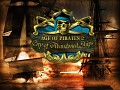
While work still continues on Build 14 for Pirates of the Caribbean, modding has taken off on Age of Pirates 2: City of Abandoned Ships. Additions made...

The Goal is to change Mass Effect 2 into a more interesting play-style. Stronger Weapons Tougher Enemies Different Load-outs etc.

This section is dedicated to ¨Demonica¨ race mod for Skyrim by my brand ¨Kris†a™¨, it contains high quality armors, new textures and models, for...

Improves the player's own dialogue. While most of the dialogue in Fallout 3 is perfectly fine and some is downright excellent, there were some player-lines...

MEGA MOD containing Narodnaya Soljanka plus the new Collector in the largest Zone ever. TecnoBacon has re-designed the core of the original AMK/DMX scripts...