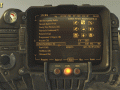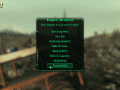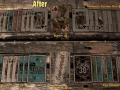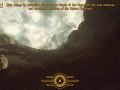A Fallout 3 and New Vegas mod that greatly improves the user interface without compromising the original style.
Only registered members can share their thoughts. So come on! Join the community today (totally free - or sign in with your social account on the right) and join in the conversation.
You can easily customize the size of all Pip-Boy menus in the settings file; I already provide presets for all known Pip-Boy mods. In this example I have modified 3 numbers only to allow the menu to fill the entire space of the modded Pip-Boy 2500A “Glowing Tubes Edition”.
Maps are expanded to use all available space. Combined with the general expansion in Pip-Boy menu area, this results in a big increase! To retain readability of various strings that are now shown on top of the map, outline and shadow effects have been applied to them.
As you can see in the screenshot, the location name is dynamically re-positioned to ensure its visibility when the reticle gets too close to a border.
The minimum zoom of the Local and World maps is dynamically calculated for the map you're viewing to eliminate black borders. Again this is clearly visible in both samples where I’m using minimum zoom.
The size of the reticle will follow the zoom level, and its background is slightly highlighted to improve focus. It’s also clipped inside the map to prevent it from floating with the mouse pointer on the tabs.
A New Vegas bug that causes the “Place Marker” button to be visible when using keyboard & mouse is fixed.