This mod builds on the existing total conversions of PlayStation DOOM and DOOM 64 for GZDoom, PSX DOOM TC and DOOM 64 Retribution, to take advantage of the latest GZDoom versions and adds many features that make them more faithful but were impossible to implement at their time of release. To achieve this, a large amount of the code has been adapted from GEC Master Edition (also known as DZDoom), while looking at the reverse engineered code and existing source ports of these games for reference.
In addition to that, the mod is highly modular and contains many optional "enhancements" that deviate from the original experience. Depending on your preference, you can choose to play as close to vanilla as possible, or experiment and play with upscaled textures, PBR materials, flashy particle effects and other features that are common in other GZDoom mods.
Since it runs on the latest GZDoom, that means that it is compatible with other mods, though they have not been fully tested.
HIGHLIGHTS
- PSX DOOM software lighting emulation (brightness fades with distance).
- DOOM 64 with gradient and additive lighting. Can also be enabled in PSX DOOM too to give it a different look.
- Options to restore the PSX DOOM aspect ratio or to use the Nintendo 64's 3-Point filter.
- The mod is powered by ZScript to make it more accurate to the original.
- PSX DOOM TC Lost Levels can be integrated into the regular episodes to provide the full PC level set.
- Bonus episodes and maps for DOOM 64 from the Absolution TC era.
- Customizable speeds: approximate them to the slower framerate of the originals or make them faster for a bigger challenge.
- Option to restore Arch-Viles in PSX DOOM, Spider Masterminds in PSX FINAL DOOM, Absolution TC exclusive monsters and Doom 2 monsters (Revenants, Arch-Viles, etc) in DOOM 64.
- The Red and Green Demon Keys exclusive to the Outcast Levels TC are included in that episode.
- Choose to play with the dark ambient Console soundtrack, the action oriented PC soundtrack, or both, in which action fades into ambient after the music finishes.
- AI interpolated DOOM 64 animations and Smooth Doom adapted to PSX DOOM.
- 2x AI upscaled textures.
- PBR materials.
- Brightmaps for sprites and textures.
- Play with a fullscreen hud styled like DOOM 64 or the default GZDoom hud.
- Ambient sounds for decorations (torches, barrels, etc).
- Enemies and the player produce footstep sounds.
- Optional story texts taken from the manuals or readme files if they were fanmade.
- Two new difficulties: Nightmare/Hardcore is UV with fast monsters and no respawns, and Ultra-Nightmare/Doomslayer is a modified version of the difficulty introduced in DOOM 64: Retribution.
- Integrates Nashgore with slight tweaks and bug fixes.
- Higher quality and more varied sound effects.
- High quality soundtracks.
- Many more miscellaneous small details.
INCLUDED MAPS
PSX DOOM CE
- Evil Unleashed/Ultimate DOOM: PSX campaign. The maps included here are based on conversions made for the PSX Doom TC. Maps that were absent from the original console release come from the PSX Doom Lost Levels community project.
- Hell on Earth/DOOM II: PSX campaign. The maps included here are based on conversions made for the PSX Doom TC. Maps that were absent from the original console release come from the PSX Doom Lost Levels community project.
- No Rest For The Living: A reimagination of the Xbox mapset. The maps included here are based on conversions by Dexiaz and Salahmander2 for the PSX Doom TC.
- Bonus maps: Tech Gone Bad and Phobos Mission Control by BlackxZodiac13, originally created for the PSX Doom TC (based on the maps by John Romero).
PSX FINAL DOOM CE
- Master Levels: PSX campaign. The maps included here are based on conversions made for the PSX Doom TC. Maps that were absent from the original console release come from the PSX Doom Lost Levels community project.
- TNT: Evilution: PSX campaign. The maps included here are based on conversions made for the PSX Doom TC. Maps that were absent from the original console release come from the PSX Doom Lost Levels community project.
- The Plutonia Experiment: PSX campaign. The maps included here are based on conversions made for the PSX Doom TC. Maps that were absent from the original console release come from the PSX Doom Lost Levels community project.
- Bonus maps: DeXiaZ's Mausoleum by Dexiaz and Last Gateway to Sin by BaronOfStuff, originally created for the PSX Doom TC.
DOOM 64 CE
- The Absolution/DOOM 64: The original campaign.
- The Lost Levels: These maps are exclusive to Doom 64's 2020 remaster by Nightdive. They are only available if the included installer finds a valid installation of the 2020 release.
- The Doomsday Levels: Maps that were exclusive to Kaiser's 2003's Absolution TC and its Outcast Levels expansion, merged into a single episode. (Note: the artifact in Crisis has been replaced with a Megasphere because a similar artifact is already present in a later level). The maps included here are based on conversions made by Nevander for Doom 64: Retribution.
- Redemption Denied: A 2005 mapset by Steven Searle and AgentSpork for the Absolution TC. The maps included here are based on conversions made by Nevander for Doom 64: Retribution.
- The Reckoning: A 2008 mapset by Steven Searle for the Absolution TC. These maps included here are based on conversions made by thexgiddoomerx for Doom 64 EX.
- Bonus maps: Waste Processing and Mining Front by Maverick and Temple Ruins and Temple Grounds by Henri Leto, standalone maps made for the Absolution TC, are included. They are based on conversions made by thexgiddoomerx for Doom 64 EX.
Additional mapsets are also available in ModDB's addons tab.
FEATURE PRESETS
Since almost every feature is optional, the mod contains four presets for different levels of enabled "enhancements": Faithful, Faithful Enhanced, Modern (default) and Experimental.
They can be selected by going into the Features Menu and choosing Choose Defaults Preset. It is recommended to choose one before you start a new game.
- Faithful: Features will be set as faithful as possible to the original.
- Faithful Enhanced: Some enhancements such as smooth animations, ambient sounds, gore and particles trails will be enabled, but gameplay will remain faithful to the original.
- Modern (default): More features including subtle gameplay changes will be enabled. Some monsters that weren't available in the console campaigns (Arch-Viles, etc) are also added.
- Experimental: Same as Modern, but with new visuals and music style will change over time.
AUTO-LOADED ADDONS
There's two download flavors: Lite and Full.
Lite is just the base mod and brightmaps for those who don't want any additional features other than those built inside the mod.
Full is a massive ~1GB download because it bundles several addon pk3s that get automatically loaded when starting the mod. Each can be safely deleted or moved to a different folder to skip auto-loading them if you prefer not using it.
- Maps.LostLevels: Adds missing PC levels into the PSX DOOM campaign, and the 2020 bonus episode into DOOM 64.
- BGM.Extended: Extended, higher quality Console soundtrack by Aubrey Hodges. Some bonus tracks are also mapped to some maps when this is present.
- GFX.Brightmaps: Brightmaps, textures that remain bright regardless of how dark the room is (like switches, monsters' eyes, etc.).
- GFX.Decals: Higher quality decals. You may want to remove this to have more crispy, pixelated, vanilla-friendly decals.
- GFX.Extra: Smoothened wall/floor animations, glowing floors, and liquids will produce splashes.
- GFX.Parallax: Adds a 3D-like relief effect to liquids.
- GFX.PBR: Changes how textures react to lighting. Gives a glossy or metallic effect to textures.
- SFX.HQ: Upscaled, higher quality sounds and adds some additional sounds to some monsters.
DISCLAIMER
I am not associated with any of the authors of the total conversions or any other mod included in this package. All credit belongs to them! If you enjoy a specific feature, make sure to try out their individual, separate mods.
While special care has been taken to be respectful to the originals, this mod does not aim for total accuracy. For that, please check out source ports such as PsyDoom or the official DOOM 64 remaster.
Best DOOM yet!
- Someone on the Internet
Logo credits: Immorpher
FAQ
Do you need the GZDoom binaries bundled with the mod?
No. I only bundled it for convenience, its source code has not been modified.
What is the difference between this and Retribution or the PSX TC?
A lot of the internals are different and work much closer to the original games. Instead of being an approximation based on what the author felt right, a lot has been adapted from reverse engineered source code into ZScript.
Maps that come from Retribution and the PSX TC have been modified to better match the originals, for example correcting sector colors and light specials. Things such as editor numbers and unique textures have been carried over, so custom maps designed for them should also be compatible. The Retribution version of the Doomsday Levels and Redemption Denied were used instead of making new conversions from scratch because they contain small quality of life improvements that are almost unanimously preferred.
How can I make the game look more like the original versions?
Go to the Features menu, and change the preset to Faithful. Play the Lite version of the game (or remove all addon pk3s) so that upscales, extra music and other optional stuff doesn't get loaded.
If you want to take it even further, enable the Low Resolution Shader in the Features menu, then enable GZDoom's Full Options Menu, go to Set Video Mode, disable Rendering Interpolation, change Force Aspect Ratio to 4:3 and set Forced Ratio Style to Letterbox.
Which rendering API should I use?
Ideally only Vulkan or OpenGL should be used. OpenGL ES is only partially supported because it disables shader based effects which this mod relies heavily upon, even on its most faithful settings. It should only be used as a compromise if your hardware has problems running on the other backends.
There's too many settings in the Features menu, what does each one mean?
I suggest you choose one of the existing presets and go from there if you want additional tweaks.
Why am I not seeing any changes in-game after changing settings in the Features menu?
Most require reloading the level to take effect. You'll need to complete the current level or restart the game.
The levels are too dark, how can I increase brightness?
There is an Overall Brightness slider in the Features menu. I recommend you use this instead of GZDoom's gamma settings because it preserves the colors better.
How can I increase the UI size?
GZDoom sets the default UI scale to match your current resolution. If you wish to enlarge it, go to Options > Scaling Options and change the User Interface Scale.
Why does the HUD looks stretched vertically?
GZDoom has an option called HUD preserves aspect ratio, make sure it is disabled. That option is only intended for PC Doom and will make the HUD scale incorrectly with these mods.
The wrong music is playing. How can I change it?
In the Features menu, go to Audio Features and change the Music Type.
- Choosing Computer will only play action based tracks (PC style).
- Choosing Console will only play dark ambient tracks (the original soundtrack).
- If Play Both Music Styles is enabled, the Computer track will play for Minimum Seconds Playing Before Music Changes and then fade to the Console track.
What are the differences between the two new difficulties?
- Nightmare/Hardcore is just Ultra-Violence/Watch Me Die with fast monsters and 50% more ammo.
- Ultra-Nightmare/Doomslayer is a reworked version of the Doomslayer difficulty introduced in DOOM 64: Retribution. This difficulty applies the following modifiers:
- Monster health is reduced by 20%.
- Player damage taken is increased by 20%.
- Ammo pickups are downgraded to their lowest tier (e.g box of shells to a single shell).
- Ammo is worth 300%.
- Monsters have a chance to change the frame rate of their next animation, making them faster and more unpredictable.
- Monsters have a high chance to stop being stunned by pain and may counter attack if they get into a pain state.
- Monsters that shoot projectiles have 33% chance to fire one that has higher speed.
- Monsters are more aggressive.
Can I play this with Voxel Doom?
Voxel Doom II is compatible with PSX DOOM, but you must make a small edit to its file. You must open cheello_voxels_v2_1.pk3 (make a backup copy first), and rename the directory filter/doom.id to filter/doom.ce. Then you can load it on top of CE, but you must disable Smooth Monsters for it to work properly. A caveat is that monsters will revert back to their Doom II timings and behavior instead of how they are in Psx Doom.
Can I play this with <x> mod?
Since the mod runs on the latest GZDoom (4.10+, currently), that means that it is compatible with other mods. It's been tested with Corruption Cards, Project Brutality, QC:DE, Death Foretold, Embers of Armageddon, Guncaster, Trailblazer, GMOTA, Russian Overkill, Complex Doom, Legendoom Lite, Pandemonia, and many others. NOTE: Support is more limited in Doom 64 because most mods assume Doom 2 textures and actor heights.
Can I play this in Delta Touch or GZDoom VR?
Yes, as long as their upstream GZDoom version is compatible with this mod (4.10+). Though I haven't tested them personally, many others have reported playing in mobile or VR without problems.
Is this multiplayer compatible?
Yes, but using GZDoom's peer-to-peer support (Wiki). PSX maps are coop-friendly. DOOM 64 does not support coop, but if you download the Retribution maps addon there is partial support (there may be softlocks since they haven't been thoroughly tested).
What happened to the Upscaled Textures and Arranged Soundtrack addons?
I removed them from the Full download because I wasn't satisfied with how they were. You can still download them separately from the Addons tab.
Why were the SIGIL levels removed?
They were just placeholders and not true efforts to make them in the same style as the other PSX maps. I hope to include them again after GEC Master Edition leaves beta, since that mod includes proper conversions.
How can I access the DOOM 64 "Fun" maps?
You need to beat the secret level Hectic to unlock the Bonus Maps episode.
What do the red and green artifacts DOOM 64's Outcast levels do?
The Red Artifact consumes player health to slow down all enemies for a short period of time. The Green Artifact is used to spawn platforms that slowly levitate upwards.
What is the meaning of CE in the title?
There is no specific meaning, but I've seen it called Custom Edition, Complete Edition, Console Edition, Compilation Edition, Console Enhanced, etc.

DOOM CE 3.0.0 - Release Highlights
News 4 commentsDOOM CE 3.0.0 has been released including a new level set consisting of 20 classic maps made by the community, and better support for mods.

DOOM CE 2.1.0 - Release highlights
News 2 commentsDOOM CE 2.1.0 has been released including a port The UnMaking DOOM 64 megawad, better and more faithful gradient color brightness, and lots of bug fixes.

Beta64 campaign released, and a spotlight of new map sets
NewsCompleted the main campaigns? New map sets are available in the Addons tab.

DOOM CE 2.0.5 - Changes overview
News 2 commentsFeaturing a video montage, installation instructions and a sneak peek of an upcoming map pack.

DOOM 64 CE 3.9.1 (Full Download)
Full Version 13 commentsContains DOOM 64 CE with PBR materials, new sounds and more. Requires a patched DOOM64.IWAD (see prerequisites instructions below). Comes bundled with...

PSX FINAL DOOM CE 3.9.1 (Full Download)
Full VersionContains PSX FINAL DOOM CE with PBR materials, new sounds and more. Requires DOOM2.WAD (see prerequisites instructions below). Comes bundled with GZDoom...
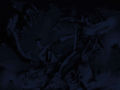
PSX DOOM CE 3.9.1 (Full Download)
Full VersionContains PSX DOOM CE with PBR materials, new sounds and more. Requires DOOM2.WAD (see prerequisites instructions below). Comes bundled with GZDoom 4.11.3...

DOOM CE 3.9.1 (Lite Download)
Full Version 2 commentsContains the base PSX DOOM CE, PSX FINAL DOOM CE and DOOM 64 CE mods without any addons. Requires DOOM2.WAD and a patched DOOM64.IWAD (see prerequisites...

DOOM 64 CE 3.9.0 (Full Download)
Full Version 8 commentsContains DOOM 64 CE with PBR materials, new sounds and more. Requires a patched DOOM64.IWAD (see prerequisites instructions below). Comes bundled with...

PSX FINAL DOOM CE 3.9.0 (Full Download)
Full Version 1 commentContains PSX FINAL DOOM CE with PBR materials, new sounds and more. Requires DOOM2.WAD (see prerequisites instructions below). Comes bundled with GZDoom...
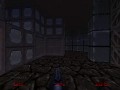



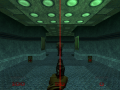

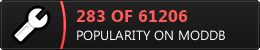
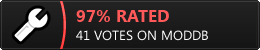







any plans to add this as an add-on? Moddb.com
No plans. Its author would prefer to keep it exclusive to the engines it was designed for.
Overall brightness slider does not work with Vulkan.
Works for me, can't reproduce it. I'm using gzdoom 4.11.3.
Using 4.11.3, native linux build. Everything works normally with OpenGL. With Vulkan slider doesn't work, guns do not emit light when shot and probably other stuff too. Classic Doom has no issues. I don't know, maybe Nvidia driver problems again.
Forgive me if this question seems demanding, but was there a time frame for when we can expect the next major version of (like 4.0)? From what I understand, there are still some levels and features that you still wanted to add into CE.
There is no timeframe nor roadmap set for this mod.
This comment is currently awaiting admin approval, join now to view.
Nevermind, im stupid enough to not realize the .ini config sometimes messed up the base game, i remember changing some base gzdoom settings that made it crash, if you need the .ini that made it crash just in case, i can sent you
how do i create a working shortcut with the lost levels for Doom 64? I always get fatal error if i attempt to make shortcut param to it, but works normally (the lost levels) when i open it using GZDoom iwad list
Here is my Playnite shortcut param and the screenshot
-iwad DOOM64.CE.ipk3 -config doom64.ini
Imgur.com
Nice, I use Playnite as well to load doom wads. It's less practical than other launchers but I like having them alongside my other libraries (emulators, steam, etc)