The mod you are trying to view has ceased development and consequently been archived. If you are a member of this mod, can demonstrate that it is being actively developed and will be able to keep this profile up to date with the latest news, images, videos and downloads, please contact us with all details and we will consider its re-activation.
SUBJECT-241 Takes before the Combine Invasion, Portal storms, The Black Mesa Incident, and GLaDOS's Self Aware Catastrophe. You play as Koby, subject number 241, in an adventurous story with an intricate plot that will reveal a completely new side of Aperture Science and their Military Force.
Metal Wall Texture V2.0
(view original)
Post a comment
Description
Metal textures with added overlays and custom bump-mappings



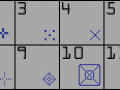


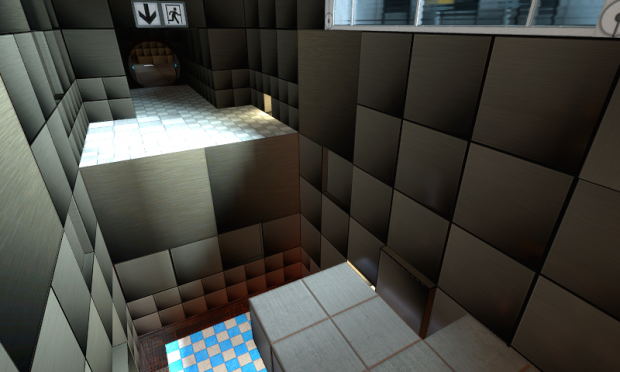
looks uncomfortable
Ooooh like this quite a bit! Simple, straight to the point, just a brushed metal texture.
You see, Portal doesn't use too many complicated textures, and I think you nailed it there.
All it looks like you did was add some fiber overlay to it, it doesn't look like real metal at all. if it were brown it might pass as wood though, but as metla you may wanna add some more detail. Add scratches, make it interesting.
Your doing good so far but you should try to make it a bit better. if you need help just ask.
You went into after effects then made a new solid, went to effects and presets and type ramp and then mess with the effect for awhile and then save the frame as a .psd file. Open the file up with quick time, then use the snipping tool to save it as a .jpg file. Then do all the stuff to make it a useable texture inside hammer and your done! Or use gimp to make a gradient.